How to Use iPhone or iPad as an Apple TV Remote HD
This video will show you how to add your iPhone or iPad to the linked devices for your Apple TV to use as a WiFi remote control using the Apple TV Remote app in the app store (Works with Apple TV gen 2/3/4/5). I do not cover the iOS console Apple TV remote feature, which only works with Apple TV 4K and later models. The Apple TV will need to have a wired network or WiFi connection and a working remote you can use to enter a pairing code into the Apple TV settings. Buy a keyboard or replacement remote on Amazon (Affiliate Product Links): Bluetooth Keyboard - https://geni.us/LieK Replacement Apple TV Remote - https://geni.us/xOaw
 HD
HD HD
HD HD
HD HD
HD HD
HD HD
HD HD
HD HD
HD HD
HD HD
HD HD
HD HD
HD HD
HD HD
HD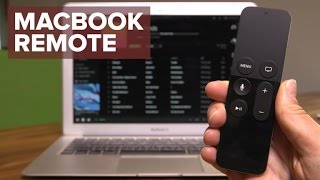 HD
HD HD
HD HD
HD HD
HD![How to Setup a new iPad - [2019]](https://i.ytimg.com/vi/sX6YgOW3fPc/mqdefault.jpg) HD
HD HD
HD HD
HD HD
HD HD
HD HD
HD HD
HD HD
HD HD
HD HD
HD HD
HD HD
HD HD
HD HD
HD