How To Get Multiple Results By Using Vlookup Formula For Single Time In Excel In Hindi - Lesson 44 HD
This is Easy Tutorial Of MS Excel 2016/2013/2010/2007 In Hindi For Beginners. In This Video You Will Learn How To Use Vlookup Formula To Get Multiple Results. If You Want To See All The Reports Related To A Person Or Product Together, Then How Can You Do This Work, We Are Telling You In This Video. Ms Excel 2016 Ke Is Tutorial Mein Aap Janenge Ms Excel 2016 Mein multiple reports dekhne ke liye VLookup Formula Ka Upyog Karna. Yadi Aap Kisi Vyakti Ya Product Se Sambandhit Sari Reports Ek Sath Dekhna Chahte Hain, To Yah Karya Aap Kaise Kar Sakte Hain, Is Video Me Hum Bata Rahe Hain. MS Excel 2016 के इस Tutorial में आप जानेंगे MS Excel 2016 में multiple रिपोर्ट्स देखने के लिए vlookup formula का उपयोग करना | यदि आप किसी व्यक्ति या प्रोडक्ट से सम्बंधित सारी रिपोर्ट्स एक साथ देखना चाहते हैं, तो यह कार्य आप कैसे कर सकते हैं, इस वीडियो में हम बता रहे हैं | Microsoft Excel is a commercial Spreadsheet software designed by Microsoft. It is a component of the Microsoft Office and is often called simply Excel or MS Excel. Microsoft Excel एक कमर्शियल स्प्रेडशीट सॉफ्टवेयर है जिसे माइक्रोसॉफ्ट ने बनाया है | यह माइक्रोसॉफ्ट ऑफिस का ही एक हिस्सा है जिसे आसानी से Excel या MS Excel कहा जाता है | How to solve Quiz & Exercise : https://goo.gl/F9STne Quiz : https://goo.gl/forms/ANpMaZ9sDFJt99ma2 Exercise: https://goo.gl/ZmFJsi Exercise File: https://goo.gl/FESycN Subscribe : https://goo.gl/tm11cl MS Excel Playlist : https://goo.gl/eyP8qU All Playlist : https://goo.gl/Y6wlrR Website :http://www.gyanyagya.info/
 HD
HD
 HD
HD HD
HD HD
HD HD
HD HD
HD HD
HD HD
HD HD
HD HD
HD HD
HD HD
HD HD
HD HD
HD HD
HD HD
HD HD
HD HD
HD HD
HD HD
HD HD
HD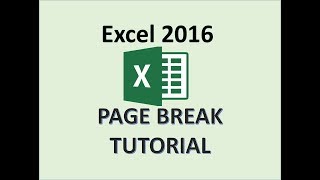 HD
HD HD
HD HD
HD HD
HD HD
HD HD
HD HD
HD HD
HD HD
HD HD
HD