How to install the homebrew channel on wii 4.3 without a game
INSTRUCTIONS:... 1.) go to your Wii settings then click on internet then click on console information and copy down your mac address 2.) go to http://please.hackmii.com/ and put in your mac address and download the file 3.) to extract the rar file you must have WinRar installed in your computer 4.) format your SD card to FAT 32 but first make a backup of your SD card so that you will not loose anything 5.)Open up the folder you downloaded and drag and drop or copy and paste everything into your SD card 6.) go to your Wii and insert your SD card into your Wii, the SD slot on your Wii is beside the disk thing LOL :P 8.) turn on your Wii and go to the mail thing on the bottom right corner of your Wii then press on the minus button on your Wii and click on the letter bomb logo 9.) once you have opened the program on your Wii click continue, then click on install homebrew channel, then click on yes continue, ones it has installed click on continue, then click on exit 10.) then exit the homebrew channel this is a video on how to get the homebrew channel on any wii 4.3 how to get gecko os http://www.youtube.com/watch?v=pP2XRBMfWC8

 HD
HD HD
HD HD
HD HD
HD HD
HD HD
HD HD
HD HD
HD HD
HD HD
HD HD
HD HD
HD
 HD
HD HD
HD HD
HD HD
HD HD
HD HD
HD HD
HD HD
HD HD
HD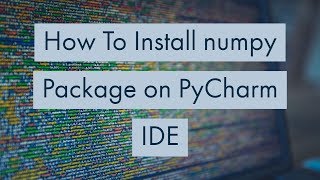 HD
HD HD
HD HD
HD HD
HD HD
HD![How to install GNU Radio Companion on Windows 10 [SOLVED] 'pip' is not recognized](https://i.ytimg.com/vi/f_Ap9kHCUKs/mqdefault.jpg) HD
HD HD
HD HD
HD HD
HD