Make Free iPhone Ringtones: Set Any Song as Ringtone/Text Sound (NO COMPUTER - iOS 11) HD
HOW TO: Make iPhone Ringtones: Set Any Song as Ringtone/Text Sound (NO COMPUTER, NO JAILBREAK) - iOS 11, iOS 10 - 10.2! As requested, here is a simple tutorial on how to set any song on your iPhone as your ringtone/notification sound without a computer! UPDATE: Here is a new method that works in 2018/2019 on iOS 11 - 12: https://youtu.be/S46av59LuuA STEP-BY-STEP INSTRUCTIONS (via @SalamyCake aka Angelita): Step 1: Make sure music is in your music library. Step 2: Go to the Appstore and download the "GarageBand" application which is FREE. Note: If it shows as a price, go to the purchase section of your Appstore and it should be free. Step 3: Open up "GarageBand" and click on the audio recorder. Then go to Time line → the loop icon in the top right → Music section → Songs → scroll down and find the song you want to set for your ringtone or notification sounds. Note: Songs that are greyed out mean that they have been purchased but not downloaded onto the device themselves Step 4: Press and hold the song that you want and then it will prompt it on the time line. Move the song to the left corner, which is where it will start. To get rid of the annoying tick sound, tap on the metronome to disable it. Step 5: Edit the song to cut it/add effects, etc. Step 6: After you are done editing it, tap the arrow in the top left corner → Click "My Songs" → Tap on "select" in the top right and select the song → Press the little share button in the top left corner → Next, scroll down and set the song to "ringtone" → Then, tap on continue and name it → Finally, click on export. Now the song is saved as a ringtone. Go to settings and check out the ringtone! Everything is done in the Garageband app, which is FREE for everybody who has bought an iPhone that was activated or purchased on or after September 1, 2014. ▬ Social Media ▬ ▶ Twitter: https://twitter.com/brandonbutch ▶ Twitter (personal): https://twitter.com/brandonbutch ▶ Facebook: https://www.facebook.com/bbsipodtouchhelp ▶ Instagram: https://instagram.com/brandonbutch ▬ Check these videos out: ▬ ▶ How to Get Spotify Premium FREE (NO JAILBREAK): https://youtu.be/2KQEklFutcY ▶ iOS 10 Jailbreak - The End of Jailbreaking?: https://youtu.be/XaTW7pLt2S0 ▶ Watch Movies & TV Shows FREE on iOS 10 (NO JAILBREAK): https://youtu.be/6yRVHvVuny0 ▶ Install GBA4iOS on iOS 10 (NO JAILBREAK): https://youtu.be/RDL_1bBf2GY ▶ iPhone 7 Jailbreak Achieved: https://youtu.be/e3ytQQh4XOo ▶ How to Fix Black Screen on iPhone 7 (Recovery/DFU Mode): https://youtu.be/KIaSUPpewJA ▶ Top 150 iOS 9.3.3 Jailbreak Tweaks: http://youtu.be/bH_qmVQy96g ▶ How to JAILBREAK iOS 9.3.3: http://youtu.be/JIufwZfrZMc ▶ How to fix BOOTLOOP/re-jailbreak issues without restoring: http://youtu.be/ucnwG6jBWWc ▶ How to UNJAILBREAK without restoring or updating: http://youtu.be/6tiuuGF5Z5g ▶ How to Play N64, PSP, GBA Games on iOS 9.3.3: https://youtu.be/5xNQzHV42Xs ▶ iOS 9.3.5 Released - Critical Security Update: https://youtu.be/Gl
Похожие видео
Показать еще
 HD
HD HD
HD HD
HD HD
HD HD
HD HD
HD HD
HD HD
HD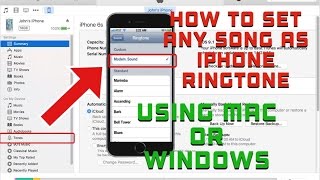 HD
HD
 HD
HD HD
HD HD
HD HD
HD HD
HD HD
HD HD
HD HD
HD HD
HD![Best Business Ringtone [With Free Download Link]](https://i.ytimg.com/vi/LXLJ66Tjkpo/mqdefault.jpg)
![Asian Sister Calling Ringtone [With Free Download Link]](https://i.ytimg.com/vi/eA4Z-WKmr6A/mqdefault.jpg)
![Girlfriend - Ringtone [With Free Download Link]](https://i.ytimg.com/vi/DL9aK-c9zTc/mqdefault.jpg)
![Thats What I Like (Marimba Remix) [With Free Download Link]](https://i.ytimg.com/vi/RzU5TjS1guU/mqdefault.jpg)
 HD
HD HD
HD![Ranjha Flute Ringtone [With Free Download Link]](https://i.ytimg.com/vi/Nqj8WUGpijk/mqdefault.jpg)
![Message - Ringtone [With Free Download Link]](https://i.ytimg.com/vi/lQXNE4mIWss/mqdefault.jpg)
 HD
HD HD
HD HD
HD HD
HD HD
HD