Blender Rigid Body Physics In Blender 2.8 - Tutorial HD
Blender Rigid Body Physics In Blender 2.8 - Tutorial Rigid Body Physics can bring new life to your animated project and are a lot of fun to play with. In this video, I will show you how to create a wrecking ball connected to a chain, then use that wrecking ball to knock over a tower of cubes. But there is a TWIST! Once the cubes are impacted and sent flying, they morph into spheres and roll away. Wait, there’s more! The color of the cubes depend on how high they are off of the ground. Check out this playlist of Blender Tutorials: https://www.youtube.com/playlist?list=PLLOAIDS7149cyCVv51xe2ZliyVOlgEp6j The random color shader is based off a Blender 2.7x tutorial from BlenderNation by Jeff. I will post a link to that tutorial below. This is a tutorial on the beginner to intermediate level. More so on the intermediate side. Covers the basics of rigid body physics and collisions in Blender 2.8. All of this is done in Blender 2.8 (Beta) mostly using the Eevee engine. Random Color Shader Tutorial - https://www.blendernation.com/2016/11/08/tutorial-creating-random-color-material-blender/ Website - https://www.w3productions.com/blog Given this is a long tutorial, here are some general timestamps for segments/tips: 01:45 - Organizing into Collections 02:50 - Resetting 3D Cursor 03:15 - Node Wrongler Add-On 03:40 - Cube Modeling 04:10 - Blender Modeling Layout 05:13 - Bevel an Object 06:15 - Viewport Navigation tips 07:13 - Using Shape Keys and Transform mesh into sphere 09:47 - Keyframe animation 10:50 - Rigid Body Physics settings 12:00 - Collision Sensitivity 12:20 - Random Color Shader (Height Dependent) 19:30 - Duplicating Cubes (Build a Tower) 22:23 - Chain Modeling 22:40 - Create Loop Cuts 25:40 - Chain Physics 33:00 - Joining Meshes 34:33 - Rigid Body Mass settings & Chains 39:55 - Object Pivot Point 41:50 - Rigid Body Passive settings (floor & bar) 44:40 - Testing Physics 45:00 - Rigid Body World settings 49:30 - Copy Rigid Body settings from one object to many 51:14 - Dope Sheet Animation Editor 54:30 - End Result (Final Render) Closed Captions are available. Apparently I made my original video based on a tutorial by Blender Guru: https://youtu.be/nHVYYMG3QVY By W3 Productions blender rigid body constraints #BlenderTutorial
Похожие видео
Показать еще
 HD
HD HD
HD HD
HD HD
HD HD
HD HD
HD
 HD
HD HD
HD HD
HD

 HD
HD HD
HD HD
HD HD
HD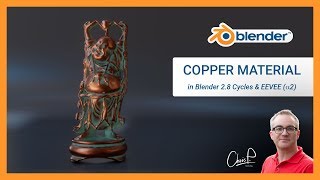 HD
HD HD
HD HD
HD HD
HD HD
HD HD
HD
 HD
HD HD
HD
 HD
HD HD
HD HD
HD HD
HD HD
HD![[BLENDER] Creating a car in minutes using my car creation tool (result at 19:45)](https://i.ytimg.com/vi/ZO3yJ1S8ioA/mqdefault.jpg) HD
HD