SSRS Training 1/8--(SQL Server Installation Step by Step) HD
Recorded on 12/13/2014 {01} Training Videos More training resources and future training events, please visit www.01training.com Contact us: adm01training@outlook.com Instructor: Derek (MCT) --------------------------------------------------- Notes: 0, Go through the preparation thread 0.5, Start to install SQL Server whole set 1, IceBreak 2, Context of SQL Server and SSRS 1) SQL Server history Versions(Major, Minor and Build Number) and Edition https://derekdb.wordpress.com/2014/12/13/sql-server-versions-and-editions/ 2) Services(After step 0 is done) SQL Server Database Engine SQL Server Integration Service(SSIS--ETL) ETL: Extract, Transform and Load Ab Intia, Data Stage, Informatica Pentaho, Talend SQL Server Reporting Service(SSRS, Reporting Tool) Presentation Tool Crystal Report, Business Object, Tableau, QlikView, Cognos SQL Server Analysis Service(SSAS) MultiDimensional Cube Data Mining SQL2012: PowerPivot/PowerView SQL Agent SQL Browser Default Instance Named Instance 3, Go through Lab Work folders 4, Go through each component of SQL Server in start menu(Not totally done) 5, Misc.
Похожие видео
Показать еще
 HD
HD![Configure Transactional Replication in SQL Server 2012 Step by Step [HD]](https://i.ytimg.com/vi/rXdE9TscdpU/mqdefault.jpg) HD
HD HD
HD HD
HD![Microsoft Azure training [17] Accelerated Networking | Demo (Exam AZ-100) Azure in HINDI](https://i.ytimg.com/vi/_SrWXkQ0eaM/mqdefault.jpg) HD
HD HD
HD HD
HD HD
HD![Microsoft Azure training [10] Manage Azure Storage | part -2 (Exam AZ-100) azure in HINDI](https://i.ytimg.com/vi/kjXy9ZKZZsQ/mqdefault.jpg) HD
HD![Microsoft Azure training [16] Application Security Group (ASG)| Demo (Exam AZ-100) Azure in HINDI](https://i.ytimg.com/vi/uYm6Lhp_ltQ/mqdefault.jpg) HD
HD![Microsoft Azure training [3] Getting Started with Azure Portal(Exam AZ-100) in HINDI](https://i.ytimg.com/vi/CgTab94TdoU/mqdefault.jpg) HD
HD![Microsoft Azure training [5] Manage Azure Subscription (Exam AZ-100) | HINDI](https://i.ytimg.com/vi/V94H7MkRzwY/mqdefault.jpg) HD
HD![Microsoft Azure training [14] Azure networking (Vnet) | Part -2 | Demo (Exam AZ-100) Azure in HINDI](https://i.ytimg.com/vi/6zO9yxjH_oc/mqdefault.jpg) HD
HD![Microsoft Azure training [15] Network Security Group (NSG)| Demo (Exam AZ-100) Azure in HINDI](https://i.ytimg.com/vi/9xkrri1nOps/mqdefault.jpg) HD
HD![Microsoft Azure training [12] Azure Import Export | Azure Data Box | (Exam AZ-100) Azure in HINDI](https://i.ytimg.com/vi/doAsf578J3o/mqdefault.jpg) HD
HD![Microsoft Azure training [11] Azure File Sync | (Exam AZ-100) Azure in HINDI](https://i.ytimg.com/vi/hhsVFm0J4TA/mqdefault.jpg) HD
HD HD
HD HD
HD![Galaxy S7 edge Install official Android 8.0 OREO [EASY STEP BY STEP TUTORIAL]](https://i.ytimg.com/vi/SjaUx9Oh_s0/mqdefault.jpg) HD
HD HD
HD HD
HD HD
HD HD
HD HD
HD HD
HD HD
HD HD
HD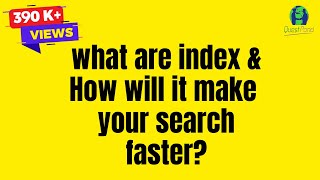 HD
HD HD
HD HD
HD HD
HD HD
HD