Logging in ASP NET Core HD
In this video we will discuss Logging in ASP.NET Core. Logging providers in ASP.NET Core Text version of the video https://csharp-video-tutorials.blogspot.com/2019/05/logging-in-aspnet-core.html Slides https://csharp-video-tutorials.blogspot.com/2019/05/logging-in-aspnet-core-slides.html ASP.NET Core Text Articles & Slides https://csharp-video-tutorials.blogspot.com/2019/01/aspnet-core-tutorial-for-beginners.html ASP.NET Core Tutorial https://www.youtube.com/playlist?list=PL6n9fhu94yhVkdrusLaQsfERmL_Jh4XmU Angular, JavaScript, jQuery, Dot Net & SQL Playlists https://www.youtube.com/user/kudvenkat/playlists?view=1&sort=dd A logging provider is the component that stores or displays logs. For example, the Console log provider displays logs on the console. Similarly, the Debug log provider displays logs on the Debug window in Visual Studio. ASP.NET Core built-in logging providers Console Debug EventSource EventLog TraceSource AzureAppServicesFile AzureAppServicesBlob ApplicationInsights Third party logging providers for ASP.NET Core NLog elmah Serilog Sentry Gelf JSNLog KissLog.net Loggr Stackdriver Default logging providers in ASP.NET Core Main() method in the Program class in Program.cs file is the entry point for an asp.net core application. This method calls CreateDefaultBuilder() method performs several tasks like Setting up the web server Loading the host and application configuration from various configuration sources and Configuring logging Since ASP.NET Core is open source we can see the complete source on their official github page. The following is the code snippet from CreateDefaultBuilder() method. .ConfigureLogging((hostingContext, logging) =
Похожие видео
Показать еще
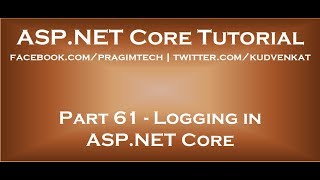 HD
HD HD
HD HD
HD HD
HD HD
HD HD
HD HD
HD HD
HD![Creating or Generating Microsoft Excel From DataTable [ASP.NET Core]](https://i.ytimg.com/vi/XF2aZLpchlg/mqdefault.jpg) HD
HD HD
HD HD
HD HD
HD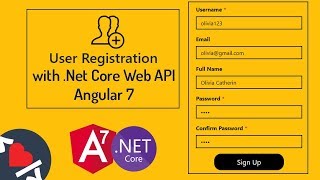 HD
HD HD
HD HD
HD HD
HD HD
HD HD
HD![Dapper CRUD using ASP.NET Core Web API and Store Procedure [Latest Tutorial]](https://i.ytimg.com/vi/l9SqxmMSFOU/mqdefault.jpg) HD
HD HD
HD HD
HD HD
HD HD
HD HD
HD HD
HD![AngularJS : ASP.NET Core Web API Calling | HTTP Call [A to Z]](https://i.ytimg.com/vi/HwHhmKeEv-0/mqdefault.jpg) HD
HD HD
HD HD
HD HD
HD HD
HD HD
HD HD
HD