Windows 10 Tips and Tweaks/ Things to do after Upgrade HD
These are 7 tips and tweaks for windows 10 . U can do these after upgrade or clean install for a better windows 10 experience. 1. Get back This PC, Control Panel etc on Desktop. Right click on desktop and Personalize. Then click on Themes(Left). Then Click on Desktop icon Settings and choose ur icons then apply. 2. Cortana Search Bar and Task View button. Right click on the Task bar. Click on cortana and Choose whatever u want. TaskView:- Right click on task bar and click "Show Taskview Button" to enable/ disable the button. 3. Start Menu You can remove all the Live tiles from the right column of the start menu by right clicking on them and then selecting "Unpin from Start". By doing that u will get a minimal design. U can just type anything after opening start to start a search. 4. Changing Default Apps Open start and search for "Default Programs". and open it. Then select your desired app from the left side and make it default. 5. Quick Acess Open the file explorer. click "view" (Just below the title bar) then click on "Options" (Right). Then a separate windows will pop up. You can make file explorer open "This PC" instead of Quick Access by clicking on the drop down menu. You can also hide recent files and folder in the "Privacy" section (Bottom) and here u can also clear history. 6. Title Bar color Change The whole Procedure explained here:- http://www.intowindows.com/how-to-change-title-bar-color-in-windows-10/ (Courtesy of INTOWINDOWS) 7. Stop Windows Update Download the file from here:- https://support.microsoft.com/en-us/kb/3073930 Hide Updates:- If u want to hide an update from windows Update/ Windows update will not download the selected update. Show hidden Updates:- If u want to Unhide the hidden Update from windows update/ Windows update will download the selected update. THANX FOR WATCHING SUPPORT US by Using our REFERRAL Links: https://shorte.st/ref/eb80cccb32 http://www.amazon.in/?tag=t0300-21 MORE GAMING:- https://www.youtube.com/playlist?list=PLCUDo7fTrJvCTLsq9y7bZTSgFkGpzFBxd MORE TECH:- https://www.youtube.com/playlist?list=PLCUDo7fTrJvBK4OxtK0v5N53Mg9i7jkB_ All Channels:- https://www.youtube.com/user/Mr9861212776/channels?view=49&shelf_id=4 Subscribe:- https://www.youtube.com/user/mr9861212776?sub_confirmation=1 Facebook:- https://facebook.com/tekment Twitter:- https://twitter.com/tekment Blogger:- https://thenxtll.blogspot.com Google+:- https://plus.google.com/u/0/b/111516562854959981438/111516562854959981438?pageId=111516562854959981438 INTRO credit:- Miel Vandeputte(https://plus.google.com/u/0/+MielVandeputte) INTRO audio:- Scarlet_Fire
Похожие видео
Показать еще
 HD
HD HD
HD HD
HD HD
HD HD
HD HD
HD HD
HD HD
HD HD
HD HD
HD HD
HD HD
HD![[Ultimate] Windows 10 Tips/Tricks and Hidden Features (Part-2)](https://i.ytimg.com/vi/A_Rzopv5DTs/mqdefault.jpg) HD
HD HD
HD HD
HD HD
HD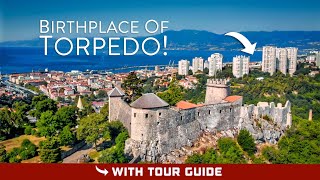 HD
HD HD
HD HD
HD HD
HD HD
HD HD
HD HD
HD HD
HD HD
HD![TOP 10 Things to do in LOS ANGELES - [2022 LA Travel Guide]](https://i.ytimg.com/vi/9wbNabuP6aM/mqdefault.jpg) HD
HD HD
HD HD
HD HD
HD HD
HD HD
HD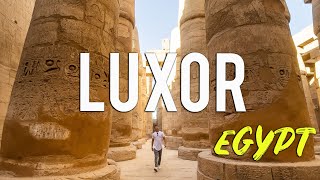 HD
HD