How to create Windows 7/8/10 Bootable USB Flash drive with RUFUS HD
How to create a bootable Windows 7/8.1/10 USB Flash drive by using Rufus software. You can download Rufus software https://rufus.ie/ video shows how to create a bootable USB Windows 10 how to create a bootable USB Windows 7 how to create a bootable flash drive Bootable USB drive how to create a bootable USB drive/flash drive Windows 7/8/10 by using Rufus software. Steps: 1.Download Rufus program from their official website 2.Insert USB flash drive to your computer/pc/laptop 3. Open Rufus software and run as administrator 4. Go to Boot selection then select your Windows 7/8/10 Image file 5. Then Start creating your Bootable USB Flash drive. NB Make sure your Flash drive has more than 8GB Storage space for Windows 7/8.1/10. Thank you for watching and please subscribe to my channel to support my works Follow us: Email infotechsuccess2019@gmail.com Telegram https://t.me/joinchat/KLmdBUnFym8RIL3EZjpXYw/
Похожие видео
Показать еще
 HD
HD HD
HD HD
HD HD
HD HD
HD HD
HD
 HD
HD HD
HD HD
HD HD
HD HD
HD HD
HD HD
HD HD
HD HD
HD HD
HD HD
HD HD
HD HD
HD HD
HD HD
HD HD
HD HD
HD HD
HD HD
HD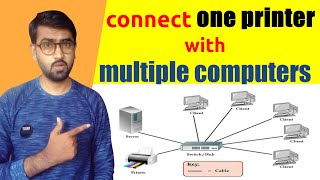 HD
HD HD
HD
 HD
HD![How To Repair Windows 7 And Fix Corrupt Files Without CD/DVD [Tutorial]](https://i.ytimg.com/vi/MA79gow7IP4/mqdefault.jpg) HD
HD HD
HD