Full Guide - How to Add/Edit Pokemon in Pokemon Reborn/Rejuvenation! HD
TLDR EXPLANATION BELOW STEP 1 - Set Up - 0:40 Download RPGmaker - http://www.rpgmakerweb.com/products/programs/rpg-maker-xp Download Pokemon Essentials - http://pokemonessentials.wikia.com/wiki/Downloads Organize them in a way that you are comfortable. STEP 2 - Beginning to Edit the Game! - 4:25 Have separate folders for each game you want to edit! Drag the AUDIO, DATA, FONTS, and GAMEPLAY folders from the game to the Pokemon Essentials folder in question. STEP 3 - Obtain PBS and Copy along - 5:29 Search the web for the Reborn PBS, or any other game you want. Be aware that this is their private work! Make sure you have permission to edit their private work! STEP 4 - Change Title - 9:05 Change the game to something you can recognize in the Save list. STEP 5 - Copy the Save - 11:10 Copy the save you want to edit from your typical folder the folder in which you renamed it. PS. you need to launch the project first to get it to write the folder. Open the game with the Playtest feature. STEP 6 - Edit your team with the Debug menus! - 12:33 Watch the video to see how its done!
 HD
HD HD
HD HD
HD HD
HD HD
HD HD
HD HD
HD HD
HD HD
HD HD
HD HD
HD HD
HD HD
HD HD
HD HD
HD HD
HD HD
HD HD
HD HD
HD HD
HD HD
HD
 HD
HD
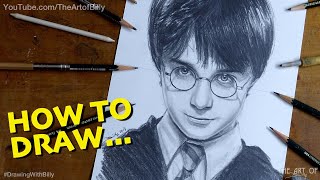 HD
HD HD
HD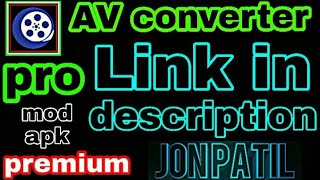 HD
HD HD
HD HD
HD HD
HD HD
HD HD
HD