Windows 8 Dot Net Framework 3.5 How to Enable and Solve Errors(87, 740) HD
I had to break my head when I installed Windows 8 for the 1st time. I wanted to use Microsoft Live Essentials and it required Dot Net Framework. When I tried to install Dot Net Framework, it said a higher version is already installed, but I dint know how to enable it.. Once, I learnt how to enable it, I faced some more errors. This video demonstrates how to install/enable Dot Net Framework on Windows 8. Please leave a like and please subscribe to my channel. Download the Code( Insert your Windows 8 DVD before entering the code):- http://www.mediafire.com/view/ur55jzexzucx1cl/code.txt Download Dot Net Framework Cleanup Tool:- http://www.softpedia.com/get/Tweak/Uninstallers/NET-Framework-Cleanup-Tool.shtml SOURCES:- http://www.askvg.com/how-to-install-microsoft-net-framework-3-5-offline-in-windows-8-without-internet-connection/ https://support.microsoft.com/en-us/kb/2785188 http://onhax.net/microsoft-net-framework-3-5-offline-installer/
 HD
HD HD
HD
 HD
HD HD
HD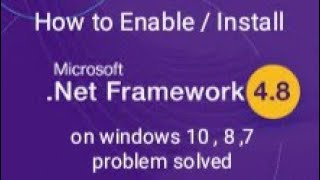 HD
HD HD
HD![Install Net Framework 3.5 On Windows 10 [Tutorial]](https://i.ytimg.com/vi/BcRh4c4oIwg/mqdefault.jpg) HD
HD HD
HD HD
HD HD
HD HD
HD![[Solved] HRESULT 0xc8000222 INSTALLATION DID NOT SUCCEED Dot Net Framework has not been installed](https://i.ytimg.com/vi/BKPrJveDcFQ/mqdefault.jpg) HD
HD![[100% Fixed] How to Fix HRESULT 0xc8000222 Error .NET Framework 4.0 While Problem Installation](https://i.ytimg.com/vi/WejR1f09YMM/mqdefault.jpg) HD
HD HD
HD HD
HD HD
HD HD
HD HD
HD HD
HD HD
HD HD
HD HD
HD HD
HD HD
HD HD
HD HD
HD HD
HD HD
HD HD
HD HD
HD