Change Art board Background Color in Adobe Illustrator HD
In this video tutorial. You will learn 2 simple ways of changing artboard background color in Adobe Illustrator CC. First: Go to the "File" menu and choose the "Document Setup" option. In the appeared window, check the "Simulate Colored Paper" box in the "Transparency" section and open the color palette. In the appeared window, select the background color and press "OK". Then, press "OK" again to close the Document Setup window. But some people facing the issue in this way there is a second way to do this. For 2nd way please watch the video. Hope its helpful.
Похожие видео
Показать еще
 HD
HD HD
HD HD
HD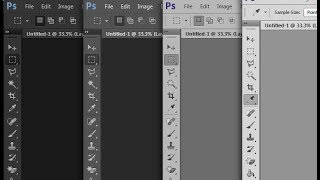 HD
HD
 HD
HD
 HD
HD HD
HD HD
HD HD
HD








 HD
HD
 HD
HD HD
HD

 HD
HD HD
HD HD
HD HD
HD HD
HD HD
HD