Adobe Fireworks Tutorial: Replace Color Tool Part 1 HD
Its not as easy as it seems...in this Tutorial. U need to experiment with all the given parameters like color strength / tolerance ( default 32), swatch colors/ Paint brush size etc , but once you get these figures right..its a breezer..these parameters will differ from one image to the other. Size sets the size of the brush tip. Shape sets a round or square brush tip shape. Tolerance determines the range of colors to replace (0 replaces only the To color; 255 replaces all colors similar to the To color). Strength determines how much of the Change color is replaced. Colorize replaces the Change color with the To color. Deselect Colorize to tint the Change color with the To color, leaving some of the Change color intact. 6. Drag the tool over the color you want to replace. Mohit Manuja webdesigner and tutor Mumbai. +91-9022995952
Похожие видео
Показать еще
 HD
HD HD
HD HD
HD HD
HD HD
HD HD
HD HD
HD HD
HD HD
HD HD
HD HD
HD HD
HD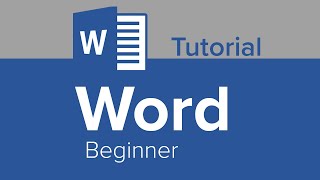 HD
HD
 HD
HD HD
HD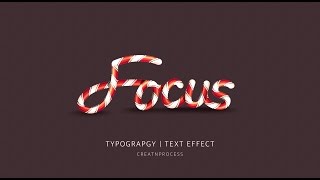 HD
HD HD
HD
 HD
HD HD
HD HD
HD HD
HD
 HD
HD
 HD
HD
 HD
HD HD
HD HD
HD