Google Webmaster Tools URL Parameters HD
Google Webmaster Tools URL Parameter setting is for letting Google know about the URL structure of your web site. Created by https://goo.gl/hwFQY4 By using the URL parameter option you can significantly improve your site’s crawl efficiency. Consequently, if configured incorrectly you may actually suggest to Google to remove some important pages which make up your website. To learn more about the URL parameters feature visit: https://support.google.com/webmasters/answer/1235687 Keeping in mind that you should always consider utilizing other methods for letting Google know about what parts of your website it should crawl. For instance, you can use robots.txt file with regular expressions for tell Google about which directories or files it can and should crawl. Furthermore, you should always try to use rel canonical URL to tell Google which URL is the original version of a URL which it otherwise may consider as duplicate content. You can also use .htaccess file and utilize the server directive “301 redirection” if your URL structure and its pattern is complex according to your website. To learn more about 301 redirection visit: https://youtu.be/gycYWJciBG4 Google Webmaster Tools URL Parameter settings usually is great method to let Google better crawl a particular website, and often times website owners who manage their own website’s can’t use the other methods specified on this video description. That is why using the URL parameters can be great because you can let Google know the behaviour of your URL structure. For example: sort, narrows, specifies, translates, paginates or other. Depending on your content management system for your Ecommerce site, controlling what Google does and how it crawls your website should be strongly considered. To learn more about using Google Webmaster Tools visit: https://goo.gl/8WymeM
 HD
HD HD
HD HD
HD
 HD
HD HD
HD HD
HD HD
HD
 HD
HD HD
HD HD
HD HD
HD HD
HD HD
HD HD
HD HD
HD![► WordPress mit Google Search Console verbinden [Google Webmaster Tools] | Mutric.com »](https://i.ytimg.com/vi/NhUr5YJpuPk/mqdefault.jpg) HD
HD HD
HD HD
HD HD
HD HD
HD HD
HD HD
HD![WordPress Tutorial Deutsch - YouTube Anleitung [German] - Halloween](https://i.ytimg.com/vi/ddIqx5YyYYc/mqdefault.jpg) HD
HD HD
HD HD
HD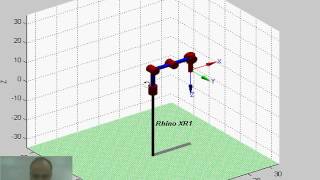
 HD
HD HD
HD HD
HD HD
HD