Converting Python Kivy to Android APK using Google Colab HD
#kivy android app development #PyhtonProgramming #Kivymd #Mobileapp In this lecture we will learn to create .apk file of an Kivy based calculator application The Google Colab Way! The conversion requires a Linux environment and Google provides it for free! If you belong to Data Science or Deep learning background then you must be aware of this platform. It provides you a virtual machine with 75GB space, 12GB RAM, and around 12GB GPU power! You can use this platform to perform model training, checking logs, or running Python codes. As this is a Linux based system, now the only thing required is to install the dependencies and initiate the process. You can directly use my colab notebook where you just need to run all the cells, that’s it! a) !pip install buildozer b) !pip install cython==0.29.19 c) !sudo apt-get install -y python3-pip build-essential git python3 python3-dev ffmpeg libsdl2-dev libsdl2-image-dev libsdl2-mixer-dev libsdl2-ttf-dev libportmidi-dev libswscale-dev libavformat-dev libavcodec-dev zlib1g-dev d) !sudo apt-get install -y libgstreamer1.0 gstreamer1.0-plugins-base gstreamer1.0-plugins-good e) !sudo apt-get install build-essential libsqlite3-dev sqlite3 bzip2 libbz2-dev zlib1g-dev libssl-dev openssl libgdbm-dev libgdbm-compat-dev liblzma-dev libreadline-dev libncursesw5-dev libffi-dev uuid-dev libffi6 f) !sudo apt-get install libffi-dev g) !buildozer init h) !buildozer -v android debug i) !buildozer android clean Before running the cells, make sure to upload your app code to the colab notebook and after running the bulldozer init command, make sure to edit the specs file generated and nothing else! This is the easiest and most convenient way to build apps without the need for an actual system!
Похожие видео
Показать еще
 HD
HD HD
HD HD
HD HD
HD HD
HD HD
HD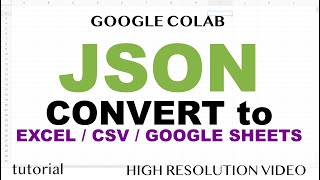 HD
HD HD
HD HD
HD HD
HD HD
HD![How To Convert AC3 TO MP3 Online - Best AC3 TO MP3 Converter [BEGINNER'S TUTORIAL]](https://i.ytimg.com/vi/YBch5HO0WKw/mqdefault.jpg) HD
HD![How To Convert AAC TO MP3 Online - Best AAC TO MP3 Converter [BEGINNER'S TUTORIAL]](https://i.ytimg.com/vi/giFTKwE2BnQ/mqdefault.jpg) HD
HD HD
HD HD
HD HD
HD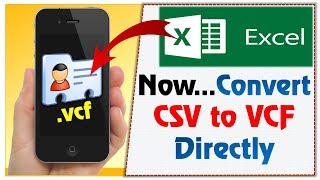 HD
HD
 HD
HD HD
HD HD
HD HD
HD HD
HD HD
HD HD
HD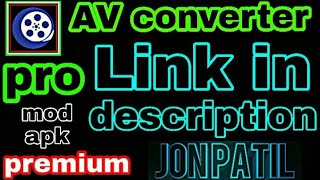 HD
HD HD
HD HD
HD HD
HD HD
HD HD
HD