iScan My Food iPhone app TUTORIAL HD
http://www.iscanmyfood.com/ TUTORIAL Video There are two (2) versions of the iScan My Food iPhone app: a Lite version and a Pro version. The Lite version has 524 E-number additives and offers the full benefits of scanning ingredients on food packaging and cosmetics. The Pro version has over 3,000+ additives. Consumers can scan various foods and cosmetic products, track the ingredients on packages, and instantly recognize through a visual color coding system of red, yellow, green, and gray whether the food ingredients and additives are potentially harmful, have a warning, or are accepted to be safe. For each of the ingredients, the app offers a description, a list of possible side effects, and past or current ban in some countries. The app allows the average consumer to make educated decisions about which foods and ingredients they want to accept in their diet. By using and studying the information on food additives--name description and possible side effects offered by the iScan My Food app-- consumers and their families can become healthier shoppers. Another benefit of the app is that it allows users to share their scanned food records with anyone they want to caution or inform about a product, as many additives can cause an allergic reaction in some individuals. After scanning a food item, the consumer can save the name of a product of interest into a personal database, which is one of the features of this app. As there are many additives with similar names, the OCR may produce a result that is a close but not the exact match. In this case the user has the options of adding or deleting an ingredient by using the plus or minus (Add or Delete) features. The scanning process is done correctly only when the user holds the iPhone horizontally (landscape) during scanning. An OCR scan will not be produced when the iPhone camera is held parallel to the ground (see our video tutorial on iscanmyfood.com to learn how to produce a good scan).
Похожие видео
Показать еще
 HD
HD HD
HD HD
HD HD
HD HD
HD HD
HD HD
HD HD
HD HD
HD HD
HD HD
HD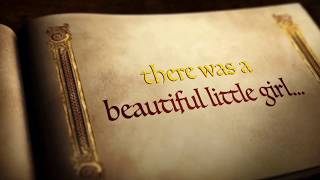 HD
HD HD
HD HD
HD HD
HD HD
HD HD
HD
 HD
HD HD
HD HD
HD
 HD
HD HD
HD
 HD
HD HD
HD

 HD
HD HD
HD HD
HD