How to create contrasting color in photography using Photoshop | Friday Focus HD
We sell high quality photo textures, overlays, and backgrounds here: https://www.etsy.com/shop/TemperateSage Enjoy! In this tutorial I teach you how to create contrasting color themes in your photography using Adobe Photoshop CC. This a a great way to add impact to an image after you have taken it! These techniques can be used to create strong photo compositions. Welcome to our new channel series! This is the "Friday Focus" where we give you a quick and easy idea to inspire your future photo projects. We will include photoshoots, photo retouch, costumes, and props. We aim to make every video less than 10 minutes in length so that they are easy viewings for you! Here is a quick list of Photoshop tools we used for this tutorial: -Layers Window -Color Picker in Tool Bar -Paint Brush in Tool Bar -Layer Masks -Adjustment Layers (Selective Color) -Layers Opacity Let us know if you have any questions! Our camera gear was as follows: -Canon 5D Mark III -Pentax Vintage 50mm f2 Lens -Canon 24-70mm f/4 L USM Lens Send Business Inquiries to: TemperateSage@gmail.com --------------------------------------------------------------- We are a photography/dressmaking team living in Portland, OR. We have a passion for fairytale, fantasy, and mythical aesthetics and want to help others find that touch in their works as well! Sean is also a filmmaker with a passion for action and comedy, and Harmony loves botanical sciences and the outdoors. Feel free to say hello! =D Interested in more videos? Check out these links: How to create a woodland themed backdrop: https://www.youtube.com/watch?v=J3BT3... How to make Antiqued Actions: https://www.youtube.com/watch?v=ob8oR... Shooting with Ribbon and Fabric Props: https://www.youtube.com/watch?v=Qgb-9...
Похожие видео
Показать еще
 HD
HD HD
HD HD
HD HD
HD HD
HD HD
HD HD
HD HD
HD HD
HD HD
HD HD
HD HD
HD
 HD
HD HD
HD HD
HD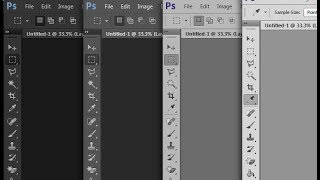 HD
HD HD
HD HD
HD HD
HD HD
HD HD
HD HD
HD
 HD
HD HD
HD

 HD
HD HD
HD
 HD
HD