How to Create Proxmox CT (Container Linux) Template HD
Containers are a lightweight alternative to fully virtualized VMs. Instead of emulating a complete Operating System (OS), containers simply use the OS of the host they run on. This implies that all containers use the same kernel, and that they can access resources from the host directly. This is great because containers do not waste CPU power nor memory due to kernel emulation. Container run-time costs are close to zero and usually negligible. But there are also some drawbacks you need to consider: You can only run Linux based OS inside containers, i.e. it is not possible to run FreeBSD or MS Windows inside. For security reasons, access to host resources needs to be restricted. This is done with AppArmor, SecComp filters and other kernel features. Be prepared that some syscalls are not allowed inside containers. Proxmox VE uses LXC as underlying container technology. We consider LXC as low-level library, which provides countless options. It would be too difficult to use those tools directly. Instead, we provide a small wrapper called pct, the "Proxmox Container Toolkit". The toolkit is tightly coupled with Proxmox VE. That means that it is aware of the cluster setup, and it can use the same network and storage resources as fully virtualized VMs. You can even use the Proxmox VE firewall, or manage containers using the HA framework. Our primary goal is to offer an environment as one would get from a VM, but without the additional overhead. We call this "System Containers". https://pve.proxmox.com/wiki/Linux_Container https://pve.proxmox.com/wiki/Get_Virtual_Appliances https://www.proxmox.com/en/proxmox-ve/features Site : https://abews.id Blog : https://abewisnu.blogspot.com
Похожие видео
Показать еще
 HD
HD HD
HD HD
HD HD
HD HD
HD HD
HD HD
HD HD
HD
 HD
HD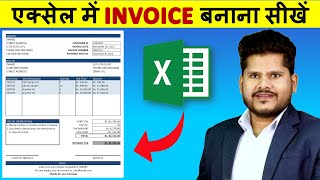
 HD
HD HD
HD HD
HD HD
HD HD
HD
 HD
HD HD
HD HD
HD HD
HD HD
HD HD
HD![How to Create a Survey in Google Forms [Complete Tutorial 2021]](https://i.ytimg.com/vi/0QtYcZ9HMKc/mqdefault.jpg) HD
HD HD
HD HD
HD HD
HD HD
HD HD
HD HD
HD HD
HD HD
HD