Manual TTL Flashes and the Setting Sun - Lighting Tutorial HD
When I light for an image, I have to control where the light is placed and on the camera is rarely a choice for me. Today, we are shooting a swordsman in front of a sunset on location in Los Angeles. We are going to take a look at how to get a TTL flash off the camera and also how to balance it with a setting sun. I am using a Canon TTL 600ex and a Strobies Pro-Flash TLi-C. This gives me two light sources that I can get away from the camera, with the help of my PocketWizards. I will put the Canon 600 flash on a PocketWizard Flex TT5 and mount it to a Photoflex Octodome. I will set this flash to zone A for my key light to the right of camera. The Strobies flash will go on a second Flex TT5 set to zone B. This will be my rim light. I am shooting with a Canon 5D Mark III and will use a Tamron 24-70mm lens. I will put the PocketWizard Mini TTi and the AC3 Zone Controller on the camera to control the two flashes. After I set both flashes to Manual, the zone controller will allow me to change the power on each strobe head from the unit on the camera. I will shoot with an ISO at 800 and an f10 aperture for deep focus. Starting off, I will use a 1/80 sec shutter but will need to lengthen it as the sun sets and I loose light in the sky. The aperture will stay the same but I will need to lengthen the shutter. The aperture stays the same because our strobes are balanced to the aperture. When I lengthen the shutter, it will not affect the strobe exposure on the face but will brighten what is not lit by the strobes – in this case, that is the sky. This was fun working with TTL flash and the setting sun. I like TTL flash so much more when I can get the light off the camera, place it where I want and use modifiers to shape the light. I hope you enjoyed our lesson and as always, keep those cameras rollin’ and keep on clickin’.
Похожие видео
Показать еще
 HD
HD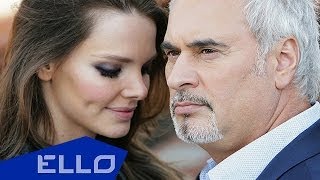 HD
HD HD
HD HD
HD HD
HD HD
HD

 HD
HD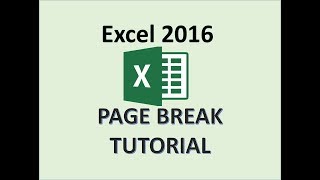 HD
HD HD
HD HD
HD HD
HD HD
HD HD
HD HD
HD HD
HD HD
HD HD
HD HD
HD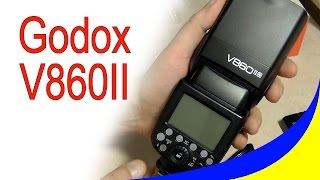 HD
HD HD
HD HD
HD HD
HD HD
HD HD
HD HD
HD HD
HD HD
HD HD
HD HD
HD