Shape tool in Adobe Photoshop Ep14/33 [Adobe Photoshop for Beginners] HD
In Photoshop we have a specific tool that can make shapes. This is called the shape tool. Using this tool over making shapes with the lasso and marquee tools will prove more flexible. In this video tutorial we will be looking at the shape builder tools and I will be demonstrating how to use them. Enjoy **FYI** In this video tutorial I will be using Adobe Photoshop CC 2014 for mac. Almost all of the principles demonstrated and covered will apply to future and previous versions. Some differences may apply if you are using a previous or future version. Keyboard shortcuts used in this video V - Move tool cmd (Ctrl PC) + T - Free transform Press & hold shift + click & drag - Scale object (with free transform tool active) Press & hold shift + click + drag - Draw straight line (with line shape tool active) ***************** DOWNLOAD LINKS: PROJECT FOLDER: Download the project folder for free from the overview video here: http://youtu.be/sF_jSrBhdlg TUTORIAL COURSE PDF WORKSHEET: Download the PDF from the overview video here: http://youtu.be/sF_jSrBhdlg ***************** EPISODE LIST WITH LINKS: COURSE OVERVIEW 00 - The Complete Beginners Guide To Adobe Photoshop | Course overview & breakdown http://youtu.be/sF_jSrBhdlg This video is part of a 33 part course: SECTION 1 - INTRODUCTION 01 - Interface Introduction to Adobe Photoshop http://youtu.be/N24fIAwkchk 02 - Panels & Workspaces in Adobe Photoshop http://youtu.be/4dT9jpAPz1M 03 - Raster Image principles in Adobe Photoshop http://youtu.be/BqhgjkPSlI8 04 - Image size, Dimension, & Resolution in Adobe Photoshop http://youtu.be/ekaCauQFeQw 05 - Layers in Adobe Photoshop http://youtu.be/AgidpNbLvkc 06 - Common file types in Adobe Photoshop http://youtu.be/ZJsiGfoADsA 07 - Colour in Adobe Photoshop http://youtu.be/g-W7BxP6vTg 08 - 10 Handy tips for beginners to Adobe Photoshop http://youtu.be/z8m3DPPb3Ps SECTION 2 - ESSENTIAL PRACTISE 09 - Making selections in Adobe Photoshop http://youtu.be/B25I4ZzJepM 10 - Copy & paste in Adobe Photoshop http://youtu.be/_MhIQhHtrAE 11 - Transform tools in Adobe Photoshop http://youtu.be/6HcaWH766bE 12 - Using brushes in Adobe Photoshop http://youtu.be/3WBT5kavjqI 13 - Eraser tool & Layer masking http://youtu.be/KRZtjDXH5d0 14 - Shape tool in Adobe Photoshop http://youtu.be/jPcV0lTw_9o 15 - Type principals in Adobe Photoshop http://youtu.be/DKzCW9R1OwM 16 - Layer styles in Adobe Photoshop http://youtu.be/CoWpJYz_AHk 17 - Paths & the Pen tool in Adobe Photoshop http://youtu.be/cpq8NFNKgQo 18 - Smart objects in Adobe Photoshop http://youtu.be/kOXajoTh6Lc 19 - Colour adjustments in Adobe Photoshop http://youtu.be/WBQQWwUtPmY 20 - Adjustment layers in Photoshop http://youtu.be/0SnEraLZK2Y 21 - Filters in Photoshop http://youtu.be/cF7i8OjE7UE 22 - Blending modes in Adobe Photoshop http://youtu.be/AB1KGjkpBBE 23 - Saving in Adobe Photoshop http://youtu.be/Q2PKbHKA3jg SECTION 3 - CREATE A PROJECT
Похожие видео
Показать еще
![Shape tool in Adobe Photoshop Ep14/33 [Adobe Photoshop for Beginners]](https://i.ytimg.com/vi/jPcV0lTw_9o/mqdefault.jpg) HD
HD![Colour in Adobe Photoshop Ep7/33 [Adobe Photoshop for Beginners]](https://i.ytimg.com/vi/g-W7BxP6vTg/mqdefault.jpg) HD
HD![Copy & paste in Adobe Photoshop Ep10/33 [Adobe Photoshop for Beginners]](https://i.ytimg.com/vi/_MhIQhHtrAE/mqdefault.jpg) HD
HD HD
HD HD
HD![Layers in Adobe Photoshop Ep5/33 [Adobe Photoshop for Beginners]](https://i.ytimg.com/vi/AgidpNbLvkc/mqdefault.jpg) HD
HD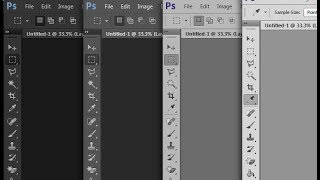 HD
HD HD
HD HD
HD HD
HD HD
HD
 HD
HD HD
HD HD
HD HD
HD
 HD
HD
 HD
HD HD
HD
 HD
HD HD
HD HD
HD
 HD
HD
 HD
HD HD
HD HD
HD HD
HD