UB SIM Fold Unlock iPhone XS MAX/XR/XS/X/8/7/6/6S Sprint, Xfinity, AT&T, T-Mobile & More iOS 13 & 12 HD
Use this link to get the latest ICCID code & buy UB SIM Fold for XS MAX/XR/11/11 Pro/ 11 Pro Max or Regular UB SIM for older models https://store.unlockboot.com/ub-sim-unlock-any-iphone/ Get the latest ICCID & TMSI Unlock Chip for your iPhone XS MAX, 11, 11 Pro, 11 Pro Max, XS, XR, X, 8, 7, 6S, 6 or older model. Learn how to configure the UB SIM fold to unlock your iPhone XR, XS MAX, XS, 8, 8 Plus, 7, 7 Plus, 6S, 6S Plus, 6, 6 Plus and use it with any other SIM card. Works with any carrier in the world including: Sprint, AT&T, Verizon, Xfinity, Tracfone, Cricket, T-Mobile, US Cellular, O2, Orange, Telus, EE, Vodafone, Three, Kodoo, Rogers, Bell, Telia and many more. Get it now https://store.unlockboot.com/ub-sim-unlock-any-iphone/ UB SIM Fold Unlock chip will be delivered to your address in 3-7 days (in the US & EU). Our team will also help you to configure the chip via live chat (new iccid, conf steps, etc). Steps to Configure the UB SIM FOLD & Unlock your iPhone easily: Step 1: Insert your New SIM & UB SIM Fold together in the phone. Step 2: the ICCID menu will popup automatically (or dial *5005*7672*88#) Step 3: Enter the latest ICCID code (89014104270225993061) at the moment. Step 4: Tap Send. Step 5: Restart your phone. After the restart you can make your first call with the new SIM card. If you want to factory unlock your iPhone then you can use our IMEI based services https://www.unlockboot.com/unlock-any-phone/ Follow UnlockBoot: • Facebook: https://www.facebook.com/unlockboot/ • Twitter: https://twitter.com/UnlockBoot • Youtube: https://www.youtube.com/channel/UCc1aIWSn-Dp6itI8wefY2iQ?sub_confirmation=1 • Reviews: https://www.trustpilot.com/review/unlockboot.com For more Apple news & Updates visit https://www.unlockboot.com/
Похожие видео
Показать еще
 HD
HD HD
HD HD
HD HD
HD HD
HD HD
HD HD
HD HD
HD HD
HD HD
HD HD
HD HD
HD HD
HD HD
HD HD
HD HD
HD HD
HD HD
HD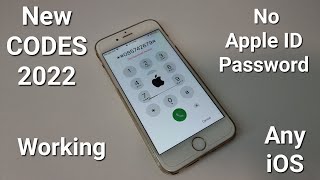 HD
HD HD
HD HD
HD HD
HD HD
HD HD
HD HD
HD HD
HD HD
HD HD
HD HD
HD HD
HD HD
HD HD
HD