IP Header: Networking & TCP/IP Tutorial. TCP/IP Explained HD
IP Header: Networking & TCP/IP Tutorial. TCP/IP Explained TRANSCRIPT: Today we examine the IP Header in great detail. So 1st lets look at the location of IP in the TCP/IP Stack. We notice that its in the Network Layer, which is layer 3. Now let’s examine the fields in detail. Version (4 Bits) Defines the version of the IP Protocol. Currently version you have mostly vers 4, ie IPv4 with Ipv6 coming in. Vers 6 could totally replace 4, probably around the same time porn is totally eliminated from the internet. Header Length (4 bits) This is the total length of the header in 4 byte words (that’s 32 bits for you n00bs). Meaning it points to the beginning of the data.With no options the header length is 20 bytes, so the value of the field is 5 (20 / 4). Add options and guess what: value increases. Service Type (8 bits) This was originally TOS, to indicate the QOS (Quality of Service) desired in networks that offer service precedence. So high precedence traffic got the royal treatment. Just for fun they changed it to Differentiated Services, still concerned precedence, but with a different interpretation. But it’s still compatiblewith the original TOS. Total Length (16 bit) This is the total length of the IP datagram, in bytes including header and the data. Do the math: 16 bits allows for a total length of up to 65,535. Try sending a 65,000 byte datagram over your production network just for fun Identification (16 bits) If the datagram is fragmented, all the fragments will have same unique identification value. This way the receiving end knows that all fragments with same identification value need to be assembled back into one datagram Flags (3 bit) Bit 0: Reserved (for what, nobody knows) Bit 1: Do not Fragment. If set to 1, may not be fragmented. So if MTU is too small, datagram is dropped. Remember MTU = Maximum Transfer Unit Bit 2: More fragments. If set to 1, then the datagram is not the last fragment OK, we just came across 2 important terms, Fragmentation & MTU. Let’s discuss them now before proceeding What’s Fragmentation? LANs & WANs have a limit on the amount of data that can be carried in a frame (at layer 2), which is usually Ethernet. That limit is called the MTU = Maximum Transfer Unit. But the datagram prepared at the network layer, may be larger the MTU, due to the large amount of that needs to be sent. In this case, the datagram needs to be fragmented to smaller unit before being passed to the data link layer. Fragmentation offset (13 bits) Indicates the relative position of each particular frag when a datagram is fragmented. It’s the offset of the original datagram in 8 byte units. Note carefully - 8 byte units. Example - Datagram of 3200 bytes is split into3 frags1st Frag: Carries the 1st 1400 bytes. Being the 1st frag it’s offset is always 0.2nd Frag: Carries the next 1400 bytes. It’s offset is 175. Why? It’s the bytes in theprior frag, divided by 8.Last Frag: Carries the next 800 bytes. It’sof
Похожие видео
Показать еще
 HD
HD HD
HD HD
HD HD
HD HD
HD HD
HD HD
HD
 HD
HD HD
HD HD
HD HD
HD HD
HD
![[Hindi]What is TCP/IP | How TCP/IP works | Transmission Control Protocol | TCP | TCP IP | Explained](https://i.ytimg.com/vi/Nh0-e3QwT-U/mqdefault.jpg) HD
HD HD
HD HD
HD HD
HD HD
HD HD
HD HD
HD HD
HD HD
HD HD
HD HD
HD HD
HD HD
HD HD
HD
 HD
HD HD
HD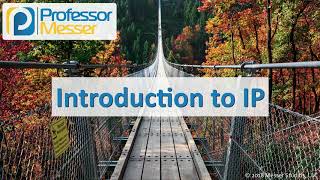 HD
HD