Bio Zombie 1.5 (DDoser) setup tutorial
*DISCLAIMER* THIS IS ESSENTIALLY A HACKING TOOL SO IT WILL COME UP ON YOUR ANTI-VIRUS. DISABLE YOUR ANTI-VIRUS AND THEN CONTINUE WOTH THE TUTORIAL. Step One: Downloading Bio Zombie 1.5 Download the host booting package here: http://www.mediafire.com/?v5ja44pn2v86bwa It contains all tools for this tutorial. Step Two Extract the files in the .rar file to a folder on your desktop. Step Three Getting your IP Go to http://whatismyip.com or http://ipchicken.com Leave this open for a minute for the next step... Step Four Creating Your No-ip account Go to http://no-ip.com and create an account. Once done, go to add new hosts, and fill in as listed Hostname: (your seven digit No-Ip hostname [MUST BE Seven DIGITS!!!]).no-ip.info (choose no-ip.info in the dropbar to the right) Type: DNS Host A IP Address: Whatever it says on whatismyip or ipchicken. Create Host. Done. Step Five Creating your static IP Start-Control Panel-Network and Internet-Network and Sharing Center-Change Adapter Settings Now right click on your connection, go to properties, and click Internet Protocol Version 4 (TCP/IPv4). Fill in as listed. Make sure both "Use the following..." are bubbled IP Address: 192.168.1.2 Subnet Mask: 255.255.255.0 Default Gateway: 192.168.1.1 Preferred DNS Server: 192.168.1.1 Step Six Forwarding your ports Go to your web browser, and in the address type your default gateway (should be 192.168.1.1) and a login box will appear. IDK what type of router you have, so for the password combos, look it up on the internet. Assuming you use Linksys, type Admin:Admin. Go to Applications and Gaming, and Portforwarding. Now, type as follows: Application: BioZombie Start: 3174 End: 3174 IP: 192.168.1.2 (if you followed my directions) Click save. Step Seven Checking your port Open the port checker tool and simply type in the port you forwarded (for Bio Zombie, should be 3174). If its not working, go back through steps four and five. Step Eight Hex Editing your bot (Install the file woth the weird name) Now go to your provided bot, and right click it, and hit Hex Edit with Hex Workshop 5. Once opened, hit Ctrl+F and select Text String, and type in no-ip, all instances, either, match case, and hit ok. On the bottom right it will say 1 instance, go down to the instance and click on it. You will now see e.d.i.t.t.2.2.n.o.-.i.p.i.n.f.o. editt22 is the seven digit code, edit it to your seven digit no-ip. NOTE: DO NOT DELETE ANY OF THE PERIODS IN EDITT22, AS IT WILL CORRUPT YOUR BOT! Step Nine Testing your bot For this you will need to install Sandboxie If everything is setup properly, right click the bot, and hit run in sandbox. Open up your Bio Zombie 1.5 client, and your IP with other info should pop up. Congratulations, your Bio Zombie 1.5 is setup properly. Step Ten Spreading I am not very good at spreading. I recommend looking into crypters to crypt your bot. Try spreading on youtube, bind to fake programs, e-whore, upload to torrents, spread to friends, etc.
Похожие видео
Показать еще


 HD
HD![Plants Vs. Zombies Full Android Game [Free Android App Download] + FULL VERSION](https://i.ytimg.com/vi/1PY-iiRbsqk/mqdefault.jpg)
 HD
HD![How to Setup a new iPad - [2019]](https://i.ytimg.com/vi/sX6YgOW3fPc/mqdefault.jpg) HD
HD
 HD
HD HD
HD HD
HD HD
HD HD
HD![[GTA V 1.16 ] ModMenu VCA 1.5.5 /Eboot Debug 1.16//How To Install](https://i.ytimg.com/vi/yyelEamLLCQ/mqdefault.jpg) HD
HD HD
HD HD
HD![DayZ Epoch - Dodo Special 1.0 [Server Tutorial Part 2]](https://i.ytimg.com/vi/Dj2X-w5-Ie4/mqdefault.jpg) HD
HD HD
HD HD
HD
 HD
HD HD
HD HD
HD![[DayZ Survivor Stories] - Season 1 - Episode 3](https://i.ytimg.com/vi/uxkj474xjYM/mqdefault.jpg) HD
HD![Pixel 2 Homescreen Setup - Nova launcher setup Guide[Step By Step]](https://i.ytimg.com/vi/YTfQ04J3t4k/mqdefault.jpg) HD
HD
 HD
HD HD
HD HD
HD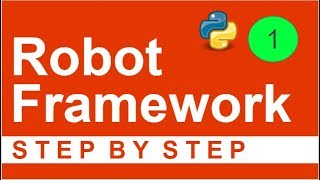 HD
HD HD
HD