Fatek FBs-CBEH PLC Ethernet Communication Board HD
Fatek by Rohtek Automation www.rohtekautomation.com FBs-CBEH 1 port 100 Base T Ethernet communication board Network interface: 10/100 Base T Network protocol: TCP/UDP/IP, ICMP, ARP Application protocol: FATEK client and server mode, Modbus-TCP client or server mode. PLC interface: Port1, Port2 PLC communication speed: 307.2 Kbps Application IP port number: FATEK port number 500, Modbus-TCP 502 or customized. Security protection: IP based access control Indicators: Internet RX, TX, LINK LEDs indicators Wiring mechanism: RJ-45 Feature ■ Multi-client accessible ■ Modbus Server or Client operation mode ■ Fatek Server and Client*1operation mode ■ IP-based access control ■ Built-in Web server ■ Configuration setup via Web browser ■ User can create own customized web-page by using the companion tool – EasyWeb Designer ■ Service call back function , eliminate the cumbersome network setup task ■ Network clock(SNTP) function, eliminate the periodic time adjustment task ■ Send Email function, with this function send SMS message is possible via the Email to SMS internet service. Introduction FBs-CBEH is one of the communication boards of FBs series PLC. Being an expansion board of Fatek PLC, there’s no extra space required to accommodate it. With this board, FBs-PLC can act as a client or a server over the Ethernet. Thus can serve the purpose of remote monitoring and diagnostic of PLC. While operating, it will utilize the port1 and port2 of CPU communication port. The working mode of port1 is fixed as Fatek slave and can be used for ladder program editing or debugging while the port2 can be configured as Modbus-TCP server or client or Fatek client. Besides the above basic functions, FBs-CBEH also built in a Web-Server. Which not only provides the user the ability to setup the configuration via Web-browser but also give user the opportunity to create its own Web-page that can facilitate the operator to monitoring or control the PLC via internet. Network configuration setup is a cumbersome and technical task for the user while installation, especially when the IP address is dynamic. The service call back function provided in this product can alleviate this difficulty. In most cases user can even don’t need to perform the configuration task when use this product. When a certain event occurs for the control system and need to notify the stuff people away from the spot, then the built-in Send Email function can be a solution. For quick response, SMS(Text) notification is also possible if the Email to SMS
 HD
HD HD
HD HD
HD HD
HD
 HD
HD HD
HD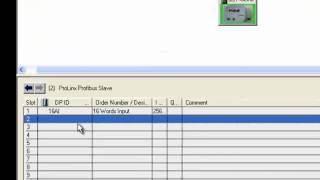 HD
HD HD
HD HD
HD HD
HD HD
HD