Toast Message in Android App | Android Studio Tutorial (Beginners) HD | All About Android HD
Presenting brand new video: In this video you will learn How to display message as toast in android application.Toast is needed to display some message or alert for some seconds in android application where needed with this simple steps and codes. Just follow the steps in the video. More videos about Android Application Development will uploaded so get in touch with the channel. So you are no more far to be a developer. ---------------------------------------------------------------------------------------------------------------- If you have any queries or doubt Comment below,I will reply. And Dont forget to Subscribe for more Stuffs. ------------------------------------------------------------------------------------------------------------------------------------------------------ Like Our Facebook Page for regular Updates: https://www.facebook.com/easytutoYT ------------------------------------------------------------------------------------------------------------------------------------------------------ Install JAVA: https://goo.gl/ZVYBBI Install Android Studio: https://goo.gl/4mZLBr Simple Calculator App Android: https://goo.gl/wwmAQm Call Activity from another Activity via Intent: https://goo.gl/Nj2kAW TextView and Button onClick: https://goo.gl/X7Ikwh Change Custom Launcher icon: https://goo.gl/ODvoka Custom Image Buttons: https://goo.gl/fF0R3d Display Toast https://goo.gl/sQ6iwe Add Audio/Music: https://goo.gl/V8hcBQ Add Splash Screen in Android App: https://goo.gl/kdx1f5 FullScreen Android App: https://goo.gl/EZdEXr Background Colour Android: https://goo.gl/xi0n6A Android App development with HTML/CSS/JS: https://goo.gl/cbcxyz -----------------------------------------------------------------------------------------------------------------------------------------------------------
 HD
HD HD
HD HD
HD HD
HD HD
HD HD
HD HD
HD HD
HD HD
HD HD
HD HD
HD HD
HD HD
HD HD
HD![[ KOTLIN ] TOAST MESSAGE || Android Studio || Tutorial for beginners](https://i.ytimg.com/vi/yV67WstbXRA/mqdefault.jpg) HD
HD HD
HD HD
HD HD
HD HD
HD HD
HD HD
HD HD
HD HD
HD HD
HD HD
HD HD
HD HD
HD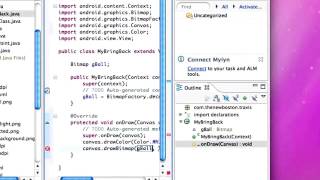 HD
HD HD
HD