Fix An error occurred while checking for updates-error code 4:0xA0430817 HD
Fix An error occurred while checking for updates-error code 4:0xA0430817. ✔✅LIKE &.✔✅SHARE ✔ COMMENTS✔ I get the following error message/notification while try to update my google chrome browser in my windows 10 pc: An error occurred while checking for updates:Update check failed to start (error code 4:0xA0430817 --system level). ✔✅LIKE &.✔✅SHARE ✔ COMMENTS✔ I try to update my chrome browser but google chrome not updating and it shows chrome update failed error message. This error solution is also works on windows 7,windows 8,windows 8.1,also. ✔✅LIKE &.✔✅SHARE ✔ COMMENTS✔ Fix an error occurred while checking for updates google chrome: 1.Goto your "Task bar" then right click on it and goto "Task manager". 2.Here you can select "Processes" tab and then locate "Google crash handler". 3.Then choose that process and then click to "End task" option. 4.Now select "Services" tab and click to open "Open service" settings. 5.Here you can locate "Google update service" and double click on it. 6.Now you can select "startup type" as "Manual" and then once restart your pc. 7.Finally again try to check your chrome update the problem is solved. ✔✅LIKE &.✔✅SHARE ✔ COMMENTS✔
 HD
HD HD
HD HD
HD HD
HD HD
HD HD
HD HD
HD HD
HD HD
HD HD
HD HD
HD HD
HD HD
HD HD
HD HD
HD HD
HD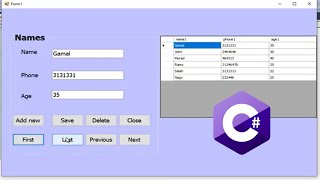 HD
HD HD
HD HD
HD HD
HD HD
HD HD
HD HD
HD HD
HD HD
HD HD
HD
 HD
HD HD
HD HD
HD HD
HD HD
HD