Merging cells in gridview footer row - Part 33 HD
Link for csharp, asp.net, ado.net, dotnet basics and sql server video tutorial playlists http://www.youtube.com/user/kudvenkat/playlists Link for text version of this video http://csharp-video-tutorials.blogspot.com/2013/03/merging-cells-in-gridview-footer-row.html In this video we will discuss about merging cells in the gridview footer row. Let us understand this with an example. We want to display total employee count in gridview footer row. All the cells in the footer row should be merged into one cell. Step 1: Drag and drop a gridview and a sqldatasource control on webform1.aspx Step 2: Configure sqldatasource control Step 3: Associate sqldatasource control with gridview control Step 4: Generate gridview, RowDataBound event handler method. Step 5: Copy and paste the following code in code behind // Variable to hold employee count int employeeCount = 0; protected void GridView1_RowDataBound(object sender, GridViewRowEventArgs e) { // If the row is Data row if (e.Row.RowType == DataControlRowType.DataRow) { // Increment employee count employeeCount += 1; } // If the row is a footer row else if (e.Row.RowType == DataControlRowType.Footer) { // Clear all the cells in the footer row e.Row.Cells.Clear(); // Create a new table cell TableCell tableCell = new TableCell(); // Set the ColumnSpan tableCell.ColumnSpan = 4; // Set the Text alignment tableCell.HorizontalAlign = HorizontalAlign.Center; // Set the text that you want to display in the footer tableCell.Text = "Total Employees Count = " + employeeCount.ToString(); // Finally add the cell to the footer row e.Row.Cells.Add(tableCell); } }
Похожие видео
Показать еще
 HD
HD HD
HD HD
HD HD
HD HD
HD HD
HD HD
HD HD
HD HD
HD HD
HD HD
HD HD
HD HD
HD HD
HD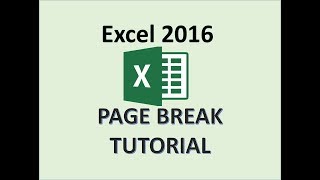 HD
HD HD
HD HD
HD HD
HD HD
HD HD
HD HD
HD HD
HD HD
HD HD
HD HD
HD HD
HD HD
HD HD
HD HD
HD