Remove Footer CREDIT From Blogger Template Without REDIRECTING To any Website HD
●Welcome To Channel CSS ReanTec Have you ever used other templates created by other sites. they usually add their own Site link in the footer and if we try to remove those credit simply you blog will automatically redirect to their sites. so by using a simple code you can REMOVE THOSE CREDIT WITHOUT REDIRECTION ●សួស្ដីបងប្អូនទាំងអស់គ្នាដែលបានចូលមកទស្សនានូវវីដេអូរបស់យើងខ្ញុំ សូមជំរាបប្រាប់បងប្អូនថាឆាណែលរបស់យើងខ្ញុំមានមេរៀនផ្សេងៗដែលពាក់ពន្ធ័នឹងការបង្ហាញនូវបច្ចេកវិទ្យាទំនើប ការបង្រៀន Photoshop ជាដើម។ ► Tutorial 1.First,Go to Blogger.com 2.Then Login to your Gmail and open your Blog. 3. Go to Template " Edit HTML. 4.Now find the credit/footer link in footer by copy that credit and search it in HTML code . 5.Now Add following line with your original copyright ID. 6.Put Code style=”visibility: hidden” after id=" mycontent " 7.Edit Text anything while you need to change 8.Now Save your Template and Enjoy with new text credit. ●សូមចុច Like ប្រសិនជាបងប្អូនគិតថាវិដេអូរនេះល្អ និង Dislike ហើយ Comment ដើម្បីស្ថាបនា ដល់ក្រុមការងារយើងខ្ញុំ។ ●បើមានចម្ងល់ ឬ បញ្ហាផ្សេងៗបងប្អូនអាចទំនាក់ទំនងសួរយើងខ្ញុំតាមរយៈ Facebook Chat សូមអគុណ ។ ►Google+ : https://goo.gl/SmvWof ►Facebook : https://goo.gl/Du6cRH ►Subscribe Youtube Channel : https://goo.gl/FcDWyV
Похожие видео
Показать еще
 HD
HD HD
HD HD
HD HD
HD HD
HD HD
HD HD
HD![GoDaddy Website Builder 2022 Tutorial For Beginners [For FREE]](https://i.ytimg.com/vi/UgwdjMbyC9o/mqdefault.jpg) HD
HD HD
HD HD
HD
 HD
HD HD
HD
 HD
HD
 HD
HD HD
HD HD
HD HD
HD HD
HD HD
HD HD
HD HD
HD
 HD
HD HD
HD HD
HD HD
HD HD
HD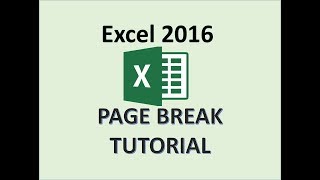 HD
HD HD
HD