Eken H9 Firmware upgrade 4k @25fps HD
First of all check your firmware in the camera menu and search for its exacte new firmware model in the link below How to check the camera old firmware ? Turn on your camera Go to settings Scroll down until you see Version Click on it and note it carefully. Facebook page of the Eken action camera users groupe : https://www.facebook.com/groups/EKENusergroup/?fref=nf Like share and thumbs up if you find the video helpful :) Filmed with Galaxy Note 4 android mobile phone.
Похожие видео
Показать еще
 HD
HD HD
HD HD
HD
 HD
HD HD
HD HD
HD HD
HD HD
HD HD
HD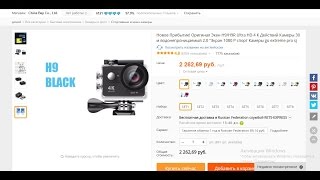 HD
HD HD
HD HD
HD HD
HD HD
HD HD
HD HD
HD HD
HD HD
HD HD
HD HD
HD HD
HD HD
HD
 HD
HD![TAM BİR FİYAT PERFORMANS CANAVARI! | 140₺lik Aksiyon Kamerası İncelemesi [EKEN H9]](https://i.ytimg.com/vi/u_WgY6gYpws/mqdefault.jpg) HD
HD HD
HD HD
HD