Quick Report in Web Reporting Tool: Standard Wizard in HTML5 Designer HD
#reportingtools #webreporting #html5 The video presents fast creating of a simple report using the Standard wizard in Stimulsoft Reports. You will learn how to set data source, select data columns, define sorting, groupings, filtering data and other settings. This video shot on the HTML5 designer. This is applicable to other report designers of Stimulsoft. 0:00 - Introduction 0:25 - Standard Report Wizard 2:24 - Preview the new report -------------------- You can find examples for various platforms at demo.stimulsoft.com You can also download our product at www.stimulsoft.com/downloads. If you have specific tech questions, please send them to support@stimulsoft.com. Stimulsoft provides reporting tools and business intelligence components. Our software support many technologies and platforms: Javascript, .NET, HTML5, PHP, Wpf, Java, Web, Angular, Blazor, ASP.NET Core, ASP.NET MVC. You can visualize your business data, using charts, gauges, maps, shapes, barcodes, images and other components. We offer a vast list of supported data servers – MS SQL, Oracle, Firebird, MySQL, PostgreSQL, NoSQL: MongoDB, and others. Our reporting tools support Google services: BigQuery, Firebase, Google Sheets, Google Analytics, Online services: Data.World, Quickbooks, and Azure storages: CosmosDB, Azure SQL, Azure Table Storage, Azure Blob Storage. We support all standard types of ADO.NET, OData protocol, multi-level business objects. You can get data from XML, JSON, Excel, and other files.
 HD
HD HD
HD HD
HD HD
HD HD
HD HD
HD HD
HD HD
HD HD
HD HD
HD HD
HD HD
HD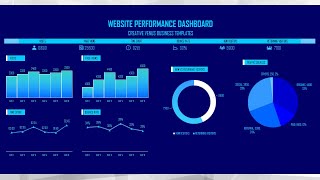 HD
HD![Mobile Design Dashboards in Stimulsoft Reporting Tools [2022]](https://i.ytimg.com/vi/t-jGpKL9jv0/mqdefault.jpg) HD
HD HD
HD HD
HD HD
HD HD
HD HD
HD HD
HD HD
HD HD
HD HD
HD HD
HD HD
HD
 HD
HD HD
HD HD
HD HD
HD HD
HD HD
HD