How To Recover Storage Space Used By WhatsApp On iPhone (Or Android) HD
This video shows how to reclaim the storage space used by WhatsApp Messenger, on your iPhone or also on Android Go to “Settings - General - Usage - Manage Storage” to determine how much space used by WhatsApp. Now, you need to clear what’s used by the app. This used storage is needed to be reclaimed – so, we can use that with something more meaningful. As described in the video, go to WhatsApp settings & disable “Save Incoming Media”. Then, go to “Auto-download Media” settings & turn everything off – except for WiFi. This saves a lot bandwidth & storage space. You will only download what you think is needed. After this is done, go to WhatsApp Group Conversations & “Clear Chats” to get rid of unwanted text & images. This will ensure recovering the space, without quitting the WhatsApp Groups. If you have any questions, please add in comments. Don’t forget to subscribe to our channel. You can also follow us on http://google.com/+techzoomorg http://facebook.com/techzoomorg http://twitter.com/techzoomorg
Похожие видео
Показать еще
 HD
HD HD
HD HD
HD HD
HD HD
HD HD
HD HD
HD HD
HD
 HD
HD HD
HD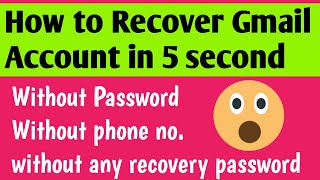 HD
HD HD
HD HD
HD HD
HD HD
HD![[FoneLab]: How to Recover Deleted Call History / Call Logs from iPhone 5S by FoneLab](https://i.ytimg.com/vi/EWNXiabsSAE/mqdefault.jpg) HD
HD HD
HD HD
HD HD
HD HD
HD HD
HD HD
HD HD
HD HD
HD HD
HD HD
HD HD
HD![How to Recover/Upgrade Bios in your Laptop | CMOS Reset 500/501/502 [Solved]](https://i.ytimg.com/vi/OoooADwHvZo/mqdefault.jpg) HD
HD HD
HD HD
HD