Conectar Smart TV Samsung a Internet por wifi. [Connect Samsung Smart TV to Internet wifi] HD
Os voy a explicar cómo podemos conectar a través de wifi nuestra Smart TV Samsung (UE46F6400AW) a Internet. 1º Entramos en el menú. 2º Utilizando las flechas, nos dirigimos a "Configuración de red" y pulsamos "OK". 3º Esperamos a que encuentre nuestra red (en ocasiones, será necesario actualizar para que la encuentre), la seleccionamos y pulsamos "OK". Escribimos la contraseña utilizando las flechas o el teclado numérico y pulsamos "Hecho". 4º Esperamos a que se conecte la tv al router y cuando termine, pulsamos "Aceptar" y a continuación "EXIT" para salir del menú. 5º Pulsamos "SMART HUB" y entramos en una de las aplicaciones para comprobar la conexión. Esperamos a que cargue. Pulsamos "EXIT" para salir. Montar,Instalar y ordenar canales SmartTV Samsung. https://www.youtube.com/watch?v=ibtY8QyuWVo Como utilizar la función de grabación y TIMESHIFT en una Smart TV Samsung. https://www.youtube.com/watch?v=_Pn_u8PGDg4 Actualizar software Smart TV Samsung (por Wifi o USB). https://www.youtube.com/watch?v=JpBSmoa-CdU Más averías en mi canal,para cualquier consulta suscríbete: https://www.youtube.com/channel/UCn8D0maLGNTztJvhYsO4W2A VISITA MI WEB: https://dplrepara.com/ -------------------------------------------------------------------------------------- I am going to explain how we can connect our Samsung TV through wireless internet. 1º You have to access the menu. 2º Using the arrow keys, you have to go to "Network Settings" and press "OK". 3º You have to wait to find the network (sometimes, will be necessary to update the search so find the network), select it and click "OK". Write the password using the arrow keys or the numeric keypad and press "Done". 4º You have to wait until the router is connected to the TV and when finished, click "OK" and then "EXIT" to exit the menu. 5º Press "SMART HUB" and enter into an application to check the connection. You have to wait for it to load. Press "EXIT" to exit. Assemble,install and sort channels on a SmartTV. https://www.youtube.com/watch?v=ibtY8QyuWVo How to use the recording function and TIMESHIFT in a Samsung Smart TV. https://www.youtube.com/watch?v=_Pn_u8PGDg4 Samsung Smart TV software update (USB or Wi-Fi). https://www.youtube.com/watch?v=JpBSmoa-CdU More damages on my channel,Suscribe for any questions: https://www.youtube.com/channel/UCn8D0maLGNTztJvhYsO4W2A VISIT MY WEB: https://dplrepara.com/
Похожие видео
Показать еще
![Conectar Smart TV Samsung a Internet por wifi. [Connect Samsung Smart TV to Internet wifi]](https://i.ytimg.com/vi/1kwEylyr7PU/mqdefault.jpg) HD
HD![Actualizar software Smart TV Samsung (por Wifi o USB). [Smart TV software update (USB or Wi-Fi)].](https://i.ytimg.com/vi/JpBSmoa-CdU/mqdefault.jpg) HD
HD HD
HD![como CONECTAR mi Pc con mi TELEVISOR SMART TV samsung en windows 10 fácil y rápido comprobado [2020]](https://i.ytimg.com/vi/ULem_uT_Azk/mqdefault.jpg)
 HD
HD HD
HD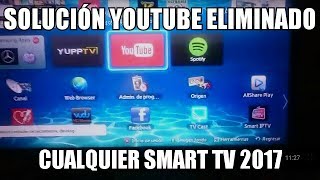 HD
HD HD
HD HD
HD![ChromeCast Setup to TV using SmartPhone [How To]](https://i.ytimg.com/vi/oIT7FB2qJNM/mqdefault.jpg) HD
HD HD
HD HD
HD HD
HD HD
HD HD
HD HD
HD HD
HD HD
HD HD
HD HD
HD HD
HD HD
HD HD
HD HD
HD HD
HD HD
HD HD
HD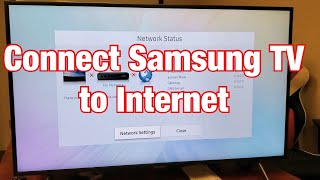 HD
HD HD
HD HD
HD HD
HD