Reasons why you should use microsoft edge ! HD
number one ! Browse on your phone and continue on your PC with this feature you can start browsing in your phone and in between if you want to continue your browsing in pc , just send the opend web pages to your pc by clicking send to pc button,this can make your browsing very friendly independent of the number devices you use . number two ! Get notifications from websites When you log into websites like Skype, Facebook Messenger or WhatsApp, look for an option to turn on desktop notifications for the site. Some sites will continue to send you notifications even after you close the browser. number three ! Use mouse gestures to close tabs and more this is one of those features i love the most. Add the Mouse Gestures extension so you can scroll, close tabs, go back, refresh and more by right-clicking and moving the mouse.there are a bunch of shortcuts available which can make your browsing faster than ever. number four ! Ask Cortana anything cortana is something you should be using for almost everything in windows 10 . Simply right-click and Ask Cortana to get in-depth information about nearly any subject without leaving your current web page. now you dont need to open new tabs and search for the answer cortana is right beside you to help you out . number five Type your notes now you can add notes can highlight texts do some scribling and do much much more things with web note feature . once you complete the reading just save it for future reference .. number six Get to websites from the taskbar Pin sites that you use most often in Microsoft Edge to the taskbar. dont forget to pin techreveal right on top of your taskbar .. number seven Find the tab you need Select to show previews of all of your tabs at once – super useful when you have several tabs from the same website. number eight Your news, your way Customise the Microsoft Edge Start page and New Tab Page with news for your interests. Select categories that you want to see, and add your preferences to get updated scores, prices and weather forecasts for the teams, stocks and locations you care about. number nine ! Set aside tabs for later Select hide tabs button whenever you have tabs that you might need again later. To bring them back, select restore tab button and then Restore tabs. i know you already started loving microseoft edge i can make the video longer by adding tons of more features , lets wind up by adding one more number ten ! Have the web read out loud to you Microsoft Edge can read PDFs, e-books, and even website content out loud to you. For e-books, click or tap anywhere on the page and select Read aloud . For sites, right click and select Read aloud. Move to the previous paragraph , pause , or change the voice and speed by selecting Voice Settings .
Похожие видео
Показать еще
 HD
HD HD
HD HD
HD HD
HD HD
HD HD
HD HD
HD HD
HD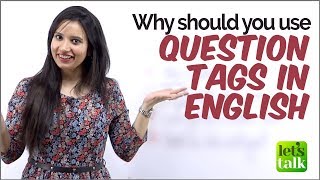 HD
HD HD
HD![Samsung Galaxy S22 Ultra Release Date: A Note 22 Ultra in All but name [Why You Should Wait]](https://i.ytimg.com/vi/vjY59YIVERE/mqdefault.jpg) HD
HD HD
HD HD
HD HD
HD HD
HD HD
HD HD
HD HD
HD HD
HD HD
HD HD
HD HD
HD HD
HD HD
HD HD
HD HD
HD HD
HD HD
HD HD
HD HD
HD HD
HD