How to install S5 custom rom on galaxy y (TouchWiz Resurrection V20) 100% working HD
Installation Guide Note - You should be on Stock ROM/Stock Based ROM to flash this ROM 1.Go to temporary cwm team 2.Under mounts and storage,fromat system,data and cache 3.Go back and wipe data and cache 4.Again go to mounts and storage and mount all the partitions 5.Flash the ROM 6.Reboot to the Resurrected CWM - http://forum.xda-developers.com/attachment.php?attachmentid=2296671&d=1380704777 TouchWiz Resurrection V20 - https://www.mediafire.com/?7k1d2a24j6o4wk9 Ultimate Galaxy S5 Features 1. Immedeately clear RAM on Recents Panel. 2. Settings with 2 options : - Tabbed Settings. - ListView Settings. 3. Custom Lockscreen Animations. 4. LifeCompanion Text on lockscreen Updated : - Colorable CompanionText. - Sizeable CompanionText. 5. Customizable Toggle Text Color - Notifications panel. - Expanded panel. 6. Show/Hide Toggle Text - Notifications panel. - Expanded panel. 7. Show/Hide Recents quick buttons. 8. MultiWindow Option. 9. FullScreen apps. 10. Redesigned Whole framework. 11. Ported Galaxy S5 KOT49H.G9009DKEU1ANCC framework layouts. 12. Made New Memo App. 13. Lockscreen Music Control. 14. Show/hide Music control on lockscreen. 15. New S5 Launcher. 16. Tons of new S5 High quality resources used. 17. Redesigned Music App. 18. Redesigned Settings. 19. Redesigned Dialer. 20. Redesigned Contacts.
 HD
HD HD
HD HD
HD HD
HD HD
HD HD
HD HD
HD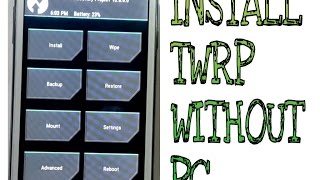 HD
HD HD
HD HD
HD HD
HD HD
HD HD
HD![Nexus 9 How To Install TWRP Recovery One Click [EASIEST METHOD]](https://i.ytimg.com/vi/eNWkNWoW-oA/mqdefault.jpg) HD
HD HD
HD HD
HD HD
HD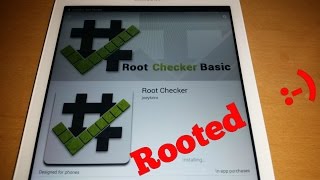 HD
HD
 HD
HD HD
HD HD
HD HD
HD HD
HD HD
HD HD
HD HD
HD HD
HD HD
HD![[no root] TWRP on any phone - Easy method for android 7.1.2 naugat | custom recovery android](https://i.ytimg.com/vi/OlqQFJgOqLE/mqdefault.jpg) HD
HD HD
HD HD
HD