(Visual Studio 2010) How To Export DataGridView Data To Excel In C# Windows Application - Microsoft HD
(Visual Studio 2010) How To Export DataGridView Data To Excel In C# Windows Application - Microsoft Excel 2010 For More Details And Source Code Visit - https://bit.ly/2YAq4pz The following program demonstrates How To Export DataGridView Data To Excel In C# Windows Application. I am using Visual Studio 2010 and Microsoft Excel 2010. DataGridView is populated from static data. No database connection is required in this tutorial. The DataGridView data is exported to Excel file when you click export button on C# windows form application. Table of Contents: Adding reference to microsoft.office.interop.excel Getting all the Header columns from datagrid. Getting all normal Rows Apart from Header column from datagrid. Saving DataGridView Header as first row And other Rows as normal, To Excel file. To Add reference (microsoft.office.interop.excel) to your project follow the following steps: Step 1. Right-click on "References" and select "Add Reference". Step 2. Select the ".NET" tab. Step 3. Look for Microsoft Office.Interop.Excel. AUDIO: This tutorial shows how to export datagridview data to excel. Datagridview data is exported to excel file when you click export button. Datagridview header row is exported as the first row to excel and the other rows follows.
 HD
HD HD
HD HD
HD HD
HD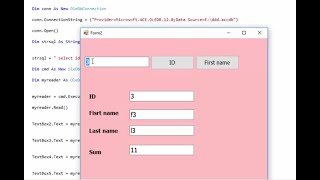 HD
HD![Creating or Generating Microsoft Excel From DataTable [ASP.NET Core]](https://i.ytimg.com/vi/XF2aZLpchlg/mqdefault.jpg) HD
HD HD
HD
 HD
HD![C# - How To Populate DataGridView From DataTable In C# [ With Source Code ]](https://i.ytimg.com/vi/dubhbHp8Gu0/mqdefault.jpg) HD
HD HD
HD HD
HD HD
HD HD
HD HD
HD HD
HD HD
HD
 HD
HD HD
HD HD
HD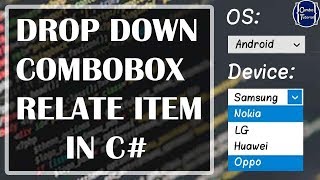 HD
HD HD
HD HD
HD HD
HD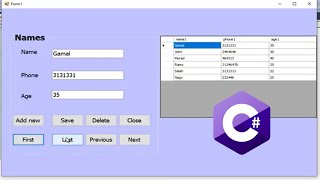 HD
HD

 HD
HD HD
HD HD
HD HD
HD