Binding in WPF
Binding: •Often need to update one element with information from another. Example: • Displaying information from collection of objects in List or Combo Box etc. • Or displaying data coming from database to Data Grid. Example: • Displaying list of Customer in ListBox. • Enabling and Disabling any control depending upon input of other control. • Displaying no. of character entered in Textbox in Text Block. • There are infinite no. of reasons to use binding. Binding Source: • Binding source can be any property of any object. • Binding object connects source to binding target. Binding Target: • Target is dependency property of some object. Binding Details: Standard binding markup extension includes ElementName and Path attributes: Text="{Binding ElementName = SourceControl, Path=Value}“ Path property can refer to property or property of a property. Binding modes: • OneTime • OneWay • TwoWay Binding - Value Conveters: • Value converter allows dependency property to convert into required format. Value converter are declared in markup along with binding markup. • System.Windows.Data.IValueConverter interface • Some time binding require converters.
Похожие видео
Показать еще
 HD
HD HD
HD HD
HD HD
HD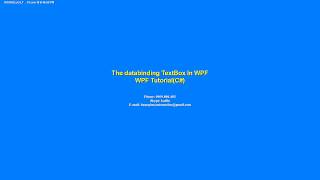 HD
HD HD
HD HD
HD
 HD
HD HD
HD HD
HD HD
HD HD
HD HD
HD HD
HD HD
HD HD
HD HD
HD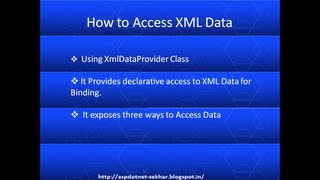 HD
HD HD
HD HD
HD HD
HD
 HD
HD
 HD
HD HD
HD HD
HD
 HD
HD HD
HD HD
HD