DotNetBrowser – a Webkit Сontrol for C# WPF and Windows Forms HD
This overview shows functions of the DotNetBrowser – the library which allows embedding a Chromium-based browser into a .NET application. Here are just a few to name: 1) Interaction with the JavaScript side. 2) Controlling the behaviour of popup windows. 3) Playback of HTML5 videos. 4) Modifying proxy settings on the fly by specifying the custom proxy rules or loading a PAC-file. 5) Printing web pages and monitoring the printing process using the default XPS printer and the resulting OXPS file. See more in the video. Get a free 30-days DotNetBrowser trial licence: https://www.teamdev.com/dotnetbrowser?utm_campaign=dotnetbrowser-youtube&utm_medium=description&utm_source=how-to-add-a-browser-component-to-a-windows-forms-application&utm_content=&utm_term=#evaluate For the latest version of the DotNetBrowser.Samples, download the library from the official page: https://www.teamdev.com/dotnetbrowser?utm_campaign=dotnetbrowser-youtube&utm_medium=description&utm_source=dotnetbrowser-a-webkit-control-for-c#-wpf-and-windows-forms&utm_content=&utm_term= Previous tutorials: How to get DotNetBrowser Evaluation Licence https://www.youtube.com/watch?v=yOKHVXvWCq8&list=PLtnonz7r7xrqSK8JYR1RYTZCO0j4obIXu How to Add a Browser Component to WPF Application https://www.youtube.com/watch?v=TLvUIH-KPCI&list=PLtnonz7r7xrqSK8JYR1RYTZCO0j4obIXu&index=2 How to Create HTML UI for WPF Application Using DotNetBrowser https://www.youtube.com/watch?v=2x-ycwiJsok&list=PLtnonz7r7xrqSK8JYR1RYTZCO0j4obIXu&index=3 How to Add a Browser Component to a Windows Forms Application https://www.youtube.com/watch?v=GTpbGDteyNw&list=PLtnonz7r7xrqSK8JYR1RYTZCO0j4obIXu&index=4 Executing JavaScript from the .NET Side Using DotNetBrowser https://www.youtube.com/watch?v=h9X4D5j9FdM&list=PLtnonz7r7xrqSK8JYR1RYTZCO0j4obIXu&index=5 Injecting a .NET Object into JavaScript Using DotNetBrowser https://www.youtube.com/watch?v=9IQplQ9r_fE&index=6&list=PLtnonz7r7xrqSK8JYR1RYTZCO0j4obIXu Transсript: 00:10 DotNetBrowser is a Webkit control for C# WPF and Windows Forms 00:15 The window you can see is version 1.12 of the DotNetBrowser WPF demo application. This version is based on version 60 of the Chromium Engine. 00:24 Html5test.com is loaded in the app. 00:32 As you can see, DotNetBrowser supports almost all the features and aspects of the HTML5 standard. 00:40 DotNetBrowser allows you to embed a Chromium-based browser into a .NET application. 00:52 Now you can see the official website of the DotNetBrowser library which is displayed inside the WPF application. 00:57 DotNetBrowser is based on the Chromium engine, so it displays web pages with HTML5 and CSS3 properly, unlike the default WebBrowser component. 01:00 DotNetBrowser has a lot of built-in features, almost all of which can be customized to suit your needs. 01:11 You can find a list of some features by clicking the gear button in the right top corner of the application. 01:17 DotNetBrowser allows you to interact with the
 HD
HD HD
HD HD
HD HD
HD HD
HD HD
HD HD
HD
 HD
HD HD
HD
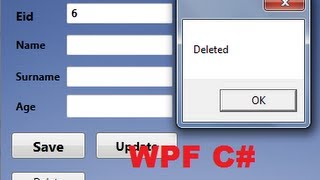
 HD
HD HD
HD HD
HD HD
HD HD
HD HD
HD HD
HD HD
HD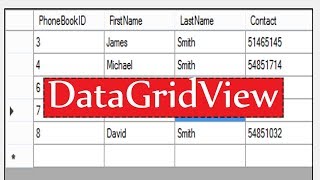 HD
HD HD
HD HD
HD HD
HD![C# - How To Add Row To DataGridView From Another Form In C# [ with source code ]](https://i.ytimg.com/vi/B9oAjO6F0AA/mqdefault.jpg) HD
HD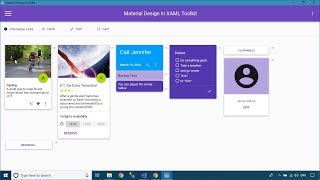 HD
HD HD
HD HD
HD HD
HD![C# WPF | Login & Register Window | Modern Design UI [With Source Code]](https://i.ytimg.com/vi/MWVfsLOhUXM/mqdefault.jpg) HD
HD HD
HD