Build the BEST DIY 3D Printer - Y axis electronics and cable management #04 HD
In the fourth episode of the Build the BEST DIY 3D Printer series, we are going to build the Y axis electronics and cable management. Down below you will find the links to download the necessary STL files, as well as the links to buy the necessary components. You can support us on Patreon here: https://www.patreon.com/Architects3DP Subscribe to our YouTube Channel Clicking here: https://goo.gl/UMEuL7 ------------------------------------------------------------------------------------------------------------ In this series we are going to build a complete 3D Printer from scratch, inspired in the prusa i3 MK2S original by Josef Prusa, but using alternative / more affordable components, what will result in a total price below the 200€ mark. If you follow our steps in each of the episodes, at the end of the series you will end up owning one of the BEST DIY Custom 3D Printers in the market, and the best part is that you designed and built it from scratch. ------------------------------------------------------------------------------------------------------------ LINKS & BILL OF MATERIALS Hardware: 1 x NEMA 17 stepper motor 1 x 623h bearing for the idler 1 x GT2-16 pulley 1 x GT2 belt 1 x mechanical endstop 1 x 25 mm M3 bolt 2 x 10mm M3 bolts 2 x 12mm M3 bolts 2 x M3w washers 1 x M3nN nylock nut 2 x M3 hex nuts 2 x 10 mm M2 bolts 2 x M2 nuts A bunch of zip ties STL FILES: Y motor distance component Y belt holder You can PURCHASE all the hardware components from here: https://bit.ly/2SgPMLn You can DOWNLOAD all the STL and DWG files from here: https://www.patreon.com/posts/22462949 ------------------------------------------------------------------------------------------------------------ LIST OF EPISODES 1. Presentation of the project https://youtu.be/6F_l_gTqAt4 2. Y axis structure https://youtu.be/Ie7XIa3Vhcc 3. Y axis movement https://youtu.be/Qb_8PrcKny8 4. Y axis electronics and cable management← 5. Heated Bed Installation https://youtu.be/icblwyYxkxw 6. X axis structure https://youtu.be/kGVdDMvD45M 7. X axis electronics and cable management 8. Z axis frame assembly and electronics 9. X, Y and Z axis assembly, Structure Complete 10. Extruder Preparation and Assembly 11. Extruder and structure assembly 12. LCD, assembly, installation and cable management 13. Power Supply preparation and assembly 14. Power Supply installation and cable management 15. Main Board Installation and connections 16. Arduino Coding and Firmware Upload 1/2 17. Arduino Coding and Firmware Upload 2/2 18. First adjustments and calibrations 19. Cura optimization - First quality prints ------------------------------------------------------------------------------------------------------------ I hope you guys enjoyed with this video and subscribe to our YouTube Channel, and give a lot of likes to the videos motivating me to keep producing my content! Subscribe: https://goo.gl/UMEuL7 If you want to follow us on social media to stay tuned when new c
 HD
HD HD
HD HD
HD HD
HD HD
HD HD
HD HD
HD HD
HD HD
HD HD
HD HD
HD HD
HD HD
HD HD
HD HD
HD HD
HD HD
HD HD
HD HD
HD HD
HD HD
HD HD
HD HD
HD
 HD
HD HD
HD
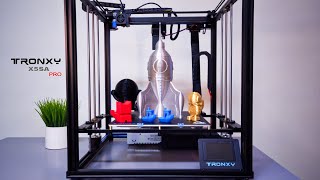 HD
HD HD
HD HD
HD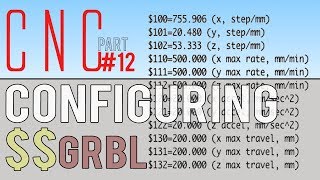 HD
HD