Excel VBA Full Course | Excel VBA Tutorial For Beginners | Learn Excel VBA In 10 Hours (2021) HD
In this Excel VBA tutorial, we are going to familiarize ourselves with the layout and format of the VBA editor. We are going to learn that what are the various windows present in VBA editor along with their importance Microsoft Excel VBA Course 00:00:01 1 - Introduction | The Visual Basic Editor (VBE) 00:10:39 2 - How To Use The VBA Editor In Excel (1/2) 00:20:46 3 - How To Use The VBA Editor In Excel (2/2) 00:31:12 4 - Writing/Creating Macros In Visual Basic For Applications 00:41:09 5 - Cell Referencing in VBA | VBA Cell References Methods 00:51:51 6 - Excel VBA Cell Referencing Ranges 01:02:45 7 - Copy And Paste Cell Data In VBA 01:13:42 8 - Excel VBA Fonts | Excel VBA Font Property 01:24:27 9 - Color and ColorIndex properties in Excel VBA 01:34:41 10 - Background Colors in Excel VBA 01:45:21 11 - Excel VBA PasteSpecial Method 01:57:19 12 - Cell Orientation And Wrap Text in Excel VBA 02:07:21 13 - Merge UnMerge Cell Range in Excel VBA 02:18:20 14 - Cell Content Alignment in VBA For Microsoft Excel 02:28:43 15 - Applying And Customizing Borders In Cells 02:39:32 16 - Clear Cells in Excel using VBA 02:50:12 17 - Delete Cells using VBA in MS Excel 03:01:23 18 - Delete Sheets and Table Data in MS Excel 03:11:12 19 - VBA Insert Cells in MS Excel 03:21:11 20 - Column Width Manipulation in Excel VBA 03:32:15 21 - Row Height Manipulation in MS Excel VBA 03:42:43 22 - Activate and Select Cells in MS Excel VBA 03:53:06 23 - Hide and Unhide Columns, Rows, and Cells in Excel 04:03:43 24 - Sheet/Worksheet Referencing in Excel using VBA 04:13:50 25 - Name Property in MS Excel 04:24:06 26 - Displaying Sheet Names and using Copy Function in MS Excel 04:34:34 27 - Copy and Move Sheets in MS Excel 04:45:04 28 - Tab Color Property of Sheets in MS Excel 04:56:23 29 - VBA Hide (or Unhide) and Activate a Worksheet in MS Excel 05:06:51 30 - Sheet Protection using Excel VBA 05:16:56 31 - Create and Save a Workbook using VBA in Excel 05:26:58 32 - Open, Save and Close a Workbook in Excel using VBA 05:37:19 33 - Delete Workbook, Create Folder, Activate Workbook 05:47:52 34 - Variables in MS Excel VBA 05:57:54 35 - Declaring Variables and Using them in VBA 06:08:12 36 - Variable Types and Option Explicit Statement in VB 06:18:16 37 - Comments in Excel VBA 06:28:47 38 - MS Excel VBA Loops: For Next 06:38:53 39 - For Loop. For Next...Loop With Step in MS Excel VBA 06:49:38 40 - For Loop Applications | For Loop Examples 06:59:55 41 - For Each Next Loop 07:09:12 42 - Do While and Do Until Loops 07:19:40 43 - Types of Errors in VBA for Excel 07:30:58 44 - Excel VBA Error Handling 07:41:43 45 - Debugging Tools in Excel VBA 07:53:08 46 - Immediate Window in Excel VBA 08:03:45 47 - Using If...Then...Else statements in Excel VBA 08:13:57 48 - Nested IF statement in Excel VBA 08:24:39 49 - AND Operator with If Else Statements 08:34:53 50 - Select Case statements in MS Excel 08:45:47 51 - Input Box in MS Excel 08:57:28 52 - Message Box in Excel VBA 09:07:47 53 - Message Box T
Похожие видео
Показать еще
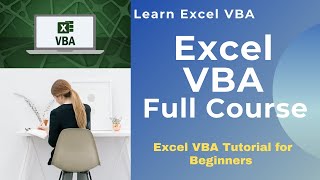 HD
HD![Python Tutorial for Beginners - Learn Python in 5 Hours [FULL COURSE]](https://i.ytimg.com/vi/t8pPdKYpowI/mqdefault.jpg) HD
HD HD
HD HD
HD

 HD
HD HD
HD
 HD
HD HD
HD HD
HD HD
HD HD
HD
 HD
HD HD
HD HD
HD HD
HD HD
HD HD
HD HD
HD HD
HD HD
HD![React & Node Tutorial - Full ECommerce in 9 Hours [2021]](https://i.ytimg.com/vi/TRCDsB9i3bI/mqdefault.jpg) HD
HD HD
HD HD
HD![How to Pass Basic Excel Test For Employment: Excel Tutorial for Beginners [2019-2020 Edition]](https://i.ytimg.com/vi/zFpYJ4-zdCc/mqdefault.jpg) HD
HD HD
HD HD
HD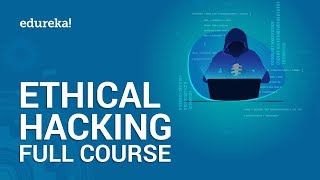 HD
HD