4 Ways to Reset your Android Box (e.g. MXQ Pro 4K) to Factory Settings - Tagalog w/ English Sub HD
Is your android box experiencing any of the following? - Frequent slowdown - Freezing problems - Bootloop issues - Not turning on. Resetting your android box could solve any of these issues. In this video, I have covered four ways how to reset your android box to factory default settings. This was tested on MXQ Pro 4K 5G and is applicable to other android boxes as well. Chapters: 00:00 Intro 02:20 Four Android Box Reset Methods 03:22 1st Method: Reset by Android Menu 04:13 2nd Method: Reset by ADB USB 11:21 3rd Method: Reset by ADB WIFI 14:47 4th Method: Reset by Toothpick 18:03 My Next Video: All about Rockchip Backup & Restore 18:18 Outro Female Micro USB to Male Full USB Adapter: https://www.lazada.com.ph/products/remai-firm-usb-20-a-male-to-micro-usb-b-female-mf-adapter-converter-connector-i824338872-s2551562729.html?spm=a2o4l.searchlist.list.47.726e5fe0m9BODW&search=1 Male Full USB to Male Full USB Cable: https://shopee.ph/CCL-PH-1.5M-2.0-USB-Extension-Cable-Male-to-Male-USB-Cable-i.88458867.8057811309 REFERENCE VIDEO AND AUDIO FILES USED Bensound for creative commons audio files Video by priyanka-prasad from Pexels
Похожие видео
Показать еще
 HD
HD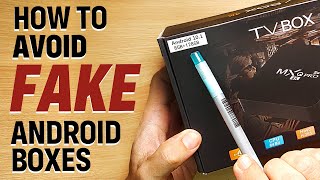 HD
HD HD
HD HD
HD HD
HD HD
HD HD
HD HD
HD HD
HD HD
HD HD
HD HD
HD HD
HD HD
HD HD
HD HD
HD HD
HD HD
HD HD
HD HD
HD HD
HD HD
HD![MXQ M10 Review - 85$ Amlogic S812 4K TV Box - KODI 15.2 - H.265 and H.264 4K Ready [4K]](https://i.ytimg.com/vi/wkDFPoibSms/mqdefault.jpg) HD
HD HD
HD HD
HD HD
HD HD
HD HD
HD HD
HD HD
HD HD
HD HD
HD