SS2012 - 02 - Introducing SQL Server Management Studio 2012 HD
For more ...http://goo.gl/9z1fg This video introduces SQL Server Management Studio 2012 (SSMS), which is a very user friendly graphical user interface providing a variety of functions for accessing, configuring, managing, administering and developing all components of SQL Server. It plays a key role in making your life easy while using SQL Server. If you remember the installation process, every SQL Server feature that was installed runs as a separate Windows process. If you open the Task Manager and go to the Processes tab (Details tab in Windows 8), among the other processes you can see sqlserver.exe, which is nothing but SQL Server service. It runs in its own process space and is isolated from other processes on the machine. Since SQL Server runs as a service, it has no interface and this is where SSMS comes into picture. SSMS acts as the GUI through which users can interact with SQL Server to pass commands and functions from a user through to the SQL Server service, which then passes them through to the underlying database. A single instance of SSMS can be used to develop and work with multiple instances of SQL Server which can be on the same or on many systems connected through LAN, WAN or even the Internet.
 HD
HD HD
HD HD
HD HD
HD HD
HD HD
HD HD
HD HD
HD HD
HD HD
HD HD
HD HD
HD HD
HD HD
HD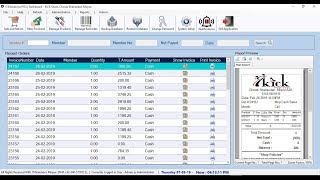 HD
HD HD
HD HD
HD HD
HD HD
HD HD
HD HD
HD HD
HD HD
HD

 HD
HD HD
HD HD
HD HD
HD