How to insert or update MongoDB array items using SSIS (Load JSON File, Use $set, $push operator) HD
In this video tutorial you will learn following things. For more information check https://zappysys.com/products/ssis-powerpack/ssis-mongodb-destination/ * How to execute MongoDB Shell commands in SSIS (e.g. create Collection) * How to load JSON data into MongoDB collection from JSON file - Using SSIS JSON Source Connector * How to update MongoDB array items (First level array) - Using SSIS MongoDB Destination Connector * How to insert new items into MongoDB Array (use $push operator) - Using SSIS MongoDB Destination Connector ========================= About SSIS MongoDB Destination Connector ========================= ◾Bulk load data to MongoDB using SSIS Connector ◾Support for loading Raw JSON documents from any source or generated by JSON Generator Transform or other method ◾Multiple data operations supported such as Reload and Insert ◾Support for Bulk Upsert (Update or Insert) ◾Support for Bulk Delete ◾Support for inserting/updating/removing values from inner array (e.g. Insert New Order inside existing Customer Document) ◾Support for SQL Server 2005, 2008, 2012, 2014, 2016 (32 bit and 64 bit) ========================= About SSIS JSON Source Connector ========================= ◾Read data from JSON files or RESTful API services (such as Twitter, Zendesk) ◾De-normalize nested JSON into flat document just like regular database table ◾Support for JSONPath expression to extract sub-documents or array (see also: Extract multiple arrays using JSON Parser Transform) ◾Support for OAuth 1.0 and 2.0 security standard which is adopted by major cloud services (e.g. Google API, Facebook, Salesforce, Dynamics CRM, Office 365, MailChimp and many more..) ◾Support for OData format (Read more) ◾Support for Basic authorization (Passing UserID and Password to REST API Service) ◾Support for looping through multiple files using wild card pattern (e.g. *.json). ◾Support for HTTP Request with Custom Headers. ◾Support for REST API Paging (3 different methods) – Loop through multiple requests (explained here and here) ◾Support for very large JSON files ◾Support for Pivoting (Convert Columns to Rows) ◾Ability to output and indent raw JSON from inner array ◾Support for SSL3 and TLS 1.2 protocol for encryption ◾Support for passing cookies ◾Support for Proxy ◾Support for SQL Server 2005, 2008, 2012, 2014, 2016 (32 bit and 64 bit) ========================= About SSIS JSON Generator Transform ========================= ◾Create simple or nested JSON documents inside DataFlow Task using simple drag and drop approach ◾Ability to create nested JSON from Multiple datasets ◾Ability to create single JSON document for all input records or create one document for each input row from ROOT dataset ◾Preview JSON structure as you change layout on User Interface ◾Support Sub document, Value Array and Document Array ◾Ability to join different type of datasets (e.g. SQL Server, Flat File, Excel) to create parent-child relation for nested JSON ◾Support for SQL Server 2005, 2008, 2012,
Похожие видео
Показать еще
 HD
HD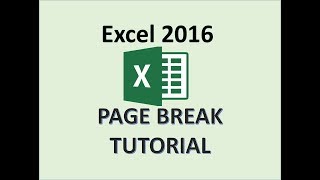 HD
HD HD
HD HD
HD HD
HD HD
HD HD
HD HD
HD HD
HD HD
HD
 HD
HD HD
HD![How to Disable RunTimeBroker.exe for Windows 10 [Tutorial]](https://i.ytimg.com/vi/YtCgvV8UyqA/mqdefault.jpg) HD
HD HD
HD HD
HD HD
HD HD
HD HD
HD HD
HD HD
HD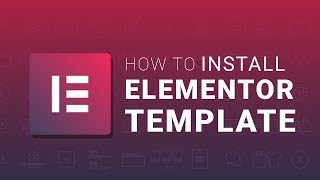 HD
HD![Boost your CPU Speed to get Fast Computer [No Software]](https://i.ytimg.com/vi/X0CE4GG_J_Q/mqdefault.jpg) HD
HD HD
HD![AJAX - Comment Box with [ Javascript jQuery JSON PHP MySQL ] - Step by Step How to Guide - Part 14](https://i.ytimg.com/vi/p_GIBLNmtco/mqdefault.jpg) HD
HD HD
HD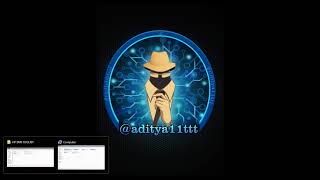 HD
HD HD
HD![FORTNITE HACK [AIMBOT & ESP SEASON 11] / HOW TO HACK FORTNITE | AIMBOT DOWNLOAD FREE | HACK PC](https://i.ytimg.com/vi/dmWDCCQLaOw/mqdefault.jpg) HD
HD![FORTNITE HACK FREE [SEASON 10] / HOW TO HACK FORTNITE | AIMBOT DOWNLOAD FREE | HACK PC](https://i.ytimg.com/vi/eVBKRQv20To/mqdefault.jpg) HD
HD![([- How To Edit, Save & Upload Videos To Youtube -])](https://i.ytimg.com/vi/m0n6MJ16Or0/mqdefault.jpg)
 HD
HD