How to Install ISPConfig on Ubuntu 18.04? HD
This video tutorial will help you to install ISPConfig on Ubuntu 18.04. Get in touch with us for your hosting queries: https://www.accuwebhosting.com/contact?utm_source=Youtube&utm_medium=cpc&utm_campaign=Youtube_videos Email: sales@accuwebhosting.com Twitter: https://twitter.com/accuwebhosting Facebook: https://facebook.com/accuwebhosting/ Phone: 8777674678 #install #ispconfig #ubuntu #linux #controlpanel #free Linux Command used to install ISPConfig in Ubuntu 18.04 1) # lsb_release -a 2) # apt update 3) # hostname 4) # dpkg-reconfigure dash 5) # systemctl stop apparmor 6) # systemctl disable apparmor 7) # apt -y install mariadb-server postfix postfix-mysql openssl dovecot-mysql dovecot-pop3d dovecot-sieve dovecot-lmtpd binutils dovecot-imapd 8) # vi /etc/postfix/master.cf 9) Basically, we will need to uncomment a few lines in the configuration file and append -o smtpd_client_restrictions=permit_sasl_authenticated,reject under the submission and smtpd sections. The file should look like the following: submission inet n - y - - smtpd -o syslog_name=postfix/submission -o smtpd_tls_security_level=encrypt -o smtpd_sasl_auth_enable=yes smtps inet n - y - - smtpd -o syslog_name=postfix/smtps -o smtpd_tls_wrappermode=yes -o smtpd_sasl_auth_enable=yes -o smtpd_client_restrictions=permit_sasl_authenticated,reject 10) # systemctl restart postfix 11) # mysql_secure_installation 12) # systemctl restart mariadb.service 13) # apt -y install spamassassin clamav clamav-daemon amavisd-new postgrey zip unzip bzip2 arj nomarch lzop cabextract libnet-ldap-perl libauthen-sasl-perl daemon libnet-ident-perl libnet-dns-perl libio-string-perl libio-socket-ssl-perl apt-listchanges 14) # systemctl stop spamassassin 15) # systemctl disable spamassassin 16) # freshclam 17) # systemctl start clamav-daemon 18) # cd /tmp 19) # wget https://git.ispconfig.org/ispconfig/ispconfig3/raw/stable-3.1/helper_scripts/ubuntu-amavisd-new-2.11.patch 20) # cd /usr/sbin 21) # cp -pf amavisd-new amavisd-new_bak 23) # Apt -y install apache2 apache2-utils apache2-doc libapache2-mod-php php7.2 php7.2-common php7.2-cli php7.2-mysql php7.2-sqlite3 php7.2-imap php7.2-gd php7.2-cgi php7.2-zip php7.2-mbstring php7.2-opcache php7.2-curl php7.2-intl php7.2-pspell php7.2-recode php7.2-tidy php7.2-xmlrpc php7.2-xsl libapache2-mod-fcgid apache2-suexec-pristine php-pear mcrypt imagemagick libruby memcached php-memcache php-imagick libapache2-mod-python php-gettext php-apcu phpmyadmin mailman roundcube roundcube-core roundcube-mysql roundcube-plugins php-net-sieve tinymce getmail4 javascript-common libjs-jquery-mousewheel rkhunter binutils vlogger webalizer awstats geoip-database libclass-dbi-mysql-perl bind9 dnsutils haveged daemon libio-string-perl libio-socket-ssl-perl libnet-ident-perl quota quotatool libnet-dns-perl pure-ftpd-common pure-ftpd-mysql cabextract certbot php-soap php7.2-soap 24) # 2enmod suexec rewrite ssl actions include cgi 25) # a2enmod dav_fs dav auth_digest headers 26) # apt
Похожие видео
Показать еще
 HD
HD HD
HD HD
HD HD
HD HD
HD HD
HD HD
HD HD
HD HD
HD HD
HD HD
HD HD
HD HD
HD HD
HD HD
HD HD
HD HD
HD HD
HD HD
HD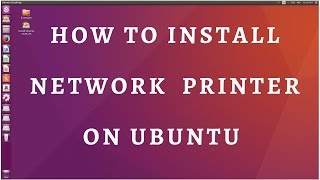 HD
HD HD
HD HD
HD HD
HD HD
HD HD
HD HD
HD HD
HD HD
HD HD
HD HD
HD HD
HD HD
HD