Navisworks DB link with Excel, Access, SQL Server, PostgreSQL, MySQL HD
Connecting to Navisworks - from Excel to linking to a web site. Detailed instructions, with debugging. Timeline: 00:19 Downloading tables in Excel from the Internet 3:59 About the ODBC driver 5:44 Connection to Excel 11:18 Connection to Access 13:03 Connection to SQL Server 15:35 PostgreSQL connection 19:05 Connection to MySQL through conversion to SQL Server 25:20 Data from the site in Navisworks 28:18 Ideas for Automation with SSIS Links: AccessDatabaseEngine - https://www.microsoft.com/en-us/download/details.aspx?displaylang=en&id=13255 ODBC Driver for SQL Server - https://docs.microsoft.com/ru-ru/sql/connect/odbc/download-odbc-driver-for-sql-server ODBC Driver for PostgreSQL - https://www.postgresql.org/ftp/odbc/versions/msi/ Microsoft SQL Server Migration Assistant 8.8 for MySQL - https://www.microsoft.com/en-us/download/details.aspx?id=54257 MySQL Connector/ODBC v5.3.4 - https://downloads.mysql.com/archives/c-odbc/
Похожие видео
Показать еще
 HD
HD HD
HD HD
HD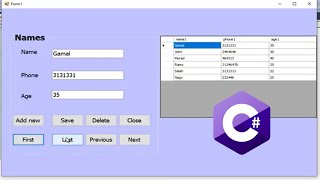 HD
HD HD
HD HD
HD HD
HD HD
HD HD
HD HD
HD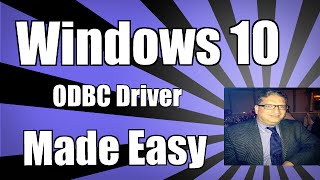 HD
HD HD
HD HD
HD HD
HD HD
HD HD
HD HD
HD HD
HD HD
HD HD
HD HD
HD HD
HD HD
HD HD
HD HD
HD HD
HD HD
HD HD
HD HD
HD
 HD
HD HD
HD