GAMES ON TV How To Connect Gaming Pad To OLD TV LED TV HDTV HD
How To Play GAMES ON TV How To Connect Gaming Pad To OLD TV LED TV HDTV in this video i show how you can play game on your tv just you need EzCast connect with your tv in hdmi port the turn on your tv and slect from option hdmi option after this install EzCast App Frome Google Play Store After install first go in your wifi and connect your ezcast after connect open app and go in app setting and connect your wifi internet after connect go back slect menu on top left corner then slect mira off now you connect with your tv. next step go in phone blutooth power on after poer on game pad push game and a button togather now connect game pad on you phone frome bluetooth option. and enjoy your games on tv. Gearbest Buy Link EZ Cast http://mondoagram.com/38Hn GamingPad http://dapalan.com/LNrw buy link amazon EZ Cast http://mondoagram.com/38Rx GamingPad http://dapalan.com/LNx5 buy link Banggood.com EZ Cast http://mondoagram.com/38OP GamingPad http://dapalan.com/LO2J Daraz.pk buy link EZ Cast http://mondoagram.com/38EJ GamingPad http://dapalan.com/LO8n Flipkart Buy Link EZ Cast http://mondoagram.com/38BT GamingPad http://dapalan.com/LOAq #Gaming #GamePad #fortnite #PUBG #HappyLifeParts Social Media Business Links Gmail go2butt@gmail.com FaceBook https://www.facebook.com/HappyLifePartsOfficial Twitter https://www.twitter.com/Asim5306 Instagram https://www.instagram.com/happy_life_parts/ Whatsapp (Just Click on Link) https://goo.gl/TgSEHG
Похожие видео
Показать еще
 HD
HD HD
HD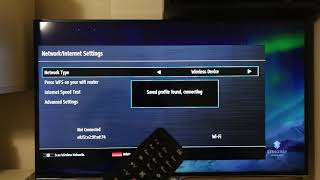 HD
HD HD
HD HD
HD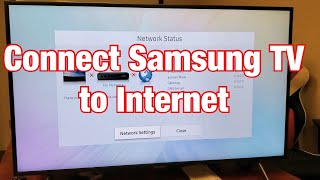 HD
HD HD
HD HD
HD HD
HD HD
HD HD
HD HD
HD HD
HD HD
HD HD
HD HD
HD HD
HD HD
HD HD
HD HD
HD HD
HD HD
HD HD
HD HD
HD HD
HD HD
HD HD
HD HD
HD HD
HD HD
HD