How to Mirror Nexus 6P Wirelessly to HDTV or Monitor!! HD
I show you how to screen mirror (cast screen) your Google Nexus 6P to your TV does not matter if its a non smart or smart TV as long as you have HDMI port on TV! You will be able to mirror whatever is on your phone to your TV like photos, videos, presentions, games, etc. Take note that you can mirror Netflix, YouTube, Hulu, HBO Go, etc but you can also cast (stream) these apps along with 1000s of other apps too. If you can cast then cast it instead of mirroring because you can leave the video playing in the background and still use your phone like talking on the phone, texting, using other apps, surfing the net etc. Ask me any questions ill try to respond asap! ChromeCast 1st Gen. on Ebay: http://goo.gl/KFW63x ChromeCast 2nd Gen. on Ebay: http://goo.gl/9D6qPO 1000s of ChromeCast Compatible Apps: TV shows, movies, music, games, sports , etc. Click here to view them all: https://www.google.com/intl/en_us/chromecast/apps/?utm_source=chromecast.com Here is some more informative Chromecast videos.... How to Setup Chromecast with iPhones & Androids-- Step by Step: https://www.youtube.com/watch?v=0X9iljBREnA Speed Test: Chromecast 1 vs Chromecast 2: How Much Faster is Chromecast 2nd Gen?: https://www.youtube.com/watch?v=mgbfo3kg9aw Chromecast & iPhone 5/6/6s/7: Everything you need to know- Can you Airplay, do you need wifi, etc: https://www.youtube.com/watch?v=95zIPa1JLEw Google ChromeCast 2nd Generation: Explained / Reviewed / How to / Android, iPhones, Computers, etc : https://www.youtube.com/watch?v=CMOFw_PMifA Please like, sub, share if you find this video helpful! Thank you. FACEBOOK: http://www.facebook.com/ILUVTRADING INSTAGRAM: https://www.instagram.com/iluvtrading/ TWITTER: https://twitter.com/VirgilForex MY WEBSITE: http://gphonecenter.com
Похожие видео
Показать еще
 HD
HD HD
HD HD
HD HD
HD HD
HD HD
HD![How To Check CPU Temp - The Easiest Way To Monitor GPU Temperature [BEGINNER'S TUTORIAL]](https://i.ytimg.com/vi/EfEFmKe9Cfo/mqdefault.jpg) HD
HD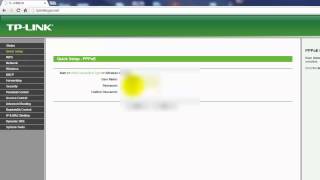 HD
HD HD
HD HD
HD HD
HD HD
HD HD
HD HD
HD HD
HD
 HD
HD HD
HD HD
HD HD
HD HD
HD

 HD
HD HD
HD HD
HD
 HD
HD HD
HD HD
HD HD
HD HD
HD