Shell Scripting – Fundamentals Part 01 | Tutorial for Beginners HD
shell scripting tutorial for beginners Visit Us http://kerneltraining.com/shell-scripting/ Email Us: sales@kerneltraining.com Phone: 91 8099 77 6681 This basic introductory class speaks about Shell Scripting, what is it all about, the advantages of it in the working environment, and different kinds of Linux Shells that are made available for the Linux users. In the conversations you will come across BASH (Bourne - Again Shell), CSH (C Shell), KSH (Korne Shell), and TCSH (Advanced Version of C Shell). Through the subject, the faculty takes you on a tour describing various components, such as kernel, which is considered the heart of the Linux O/S, and is something that runs the user programs, located in the memory resident portion of the Linux, and can execute following tasks. They are I/O Management, process Management, Device Management, File Management, and Memory Management. The shell is the intermediary between the User and the Kernel, it picks instructions or commands from the command line interface and converts into binary language. By making use of the MS Paint, the faculty draws rough sketches to make viewers understand the work associated with the Shell. Shell scripting programs automate the tasks/jobs, and act as tool, and the scripting programs help you save time, and you can use single command or multiple command to perform the task spread over hundreds of servers at a time and also reduce manpower. In addition to the following advantages, you will notice limitations, such as, it is platform dependent, time consuming, and plenty of process. The following can be explained by illustration of an example, a series of commands can be executed and once they are executed through a process. For five commands it will take 5 processes and for 50 commands it will take more time relatively, and usually when those commands are put operational daily, then failure of execution of one command will stop the execution of the rest of the commands. However, system administrator, user, and developers all have different commands for execution, but in these ONLINE TRAINING courses, faculty will touch the general commands such as Echo commands, Read commands, Write commands, etc. After viewing this bash shell scripting tutorial you can understand shell scripting basics, shell scripting bash, and this course can be a good source for shell scripting for system administrators, shell scripting tutorial in Linux for beginners, and also grasp on shell scripting tutorial in UNIX for beginners. The course discloses about shell scripting advanced, shell scripting automation, and also gain experience on shell scripting in Ubuntu. After the course is completed at Kernel training online, shell scripting interview questions, and the course participants can learn this tutorial by shell scripting videos, on the shell scripting windows as well
Похожие видео
Показать еще
 HD
HD HD
HD HD
HD HD
HD HD
HD HD
HD HD
HD HD
HD HD
HD HD
HD HD
HD HD
HD HD
HD HD
HD HD
HD HD
HD HD
HD HD
HD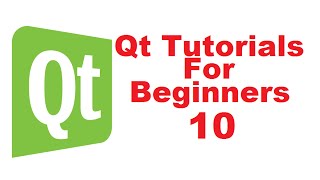 HD
HD HD
HD HD
HD HD
HD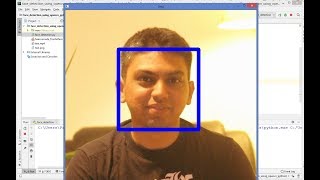 HD
HD HD
HD HD
HD HD
HD HD
HD HD
HD HD
HD HD
HD HD
HD HD
HD