Tutorial || how to play mw3 on tekno client for free HD
1- Download steam , create account, go to : Library--tools--find & download "call of duty modern warfare 3 dedicated server" , download size is 14 GB . ( these are the cleanest files ) 2- Copy the game files and paste it in another folder , to have a backup in case something goes wrong. 2- Download the tekno client files + latest launcher + patch all in here : https://drive.google.com/open?id=12L2_ie1eME4DonzfHeSRHvcFjKs4EpOh 3- Copy the contents of tekno client files then paste it in the game folder. 4- Copy the contents of the patch folder and paste it the game folder ,,,, choose the first paste option " replace the files in destination" 5- Run the teknomw3 client launcher and edit your settings 4- click play note : ignore the dialog box about the "update" it will pop up twice ,, just click ok ! If you have a low end potato pc , then put the graphics on the lowest for a smoother game Miscellaneous : --Mw3 personalization https://youtu.be/YWZLwbtEQig --skins camos etc : https://discord.gg/5VHn9WR For more support and any questions visit the tekno discord channel : https://discord.gg/z7GkBYg some discord channels of tekno servers : TK : https://discord.gg/ta8mw5J Ks : https://discord.gg/bf8DkUv AG : https://discord.gg/qv6qUYZ DANGER XP : https://discord.gg/ASW7QaT Isnipe servers : dynasty team : https://discord.gg/XXdV7MS NeVy clan : https://discord.gg/KN4K5gp #zF : https://discord.gg/YCQxp9J V7 : https://discord.gg/6dqZu66 desire : https://discord.gg/pkKkNVs NOTE : STAY AWAY FROM THE MEME SERVER ODESSA !!!!!!! HAHA CARAMBAAAAAAA !!!!!!!!dsjkfhwug
Похожие видео
Показать еще
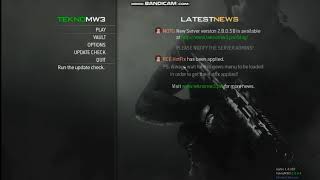 HD
HD HD
HD HD
HD HD
HD HD
HD HD
HD HD
HD HD
HD HD
HD HD
HD HD
HD HD
HD HD
HD HD
HD HD
HD HD
HD HD
HD HD
HD HD
HD HD
HD HD
HD HD
HD HD
HD HD
HD![How to Watch TV Shows and Movies for FREE on Windows PC Using XBMC (1 Channel + Icefilms) [2014 HD]](https://i.ytimg.com/vi/ydkgH0RJypo/mqdefault.jpg) HD
HD
 HD
HD

