How To Create WiFi Hotspot Using Computer | 3 Easiest Ways | Free | Step by Step Tutorial HD
Download Connectify Crack: http://bit.ly/2lNPHxS Commands: 1. netsh wlan show drivers 2. netsh wlan set hostednetwork mode=allow ssid=name key=pass 3. netsh wlan start hostednetwork To reset: netsh winsock reset In this video we have shown 3 easiest ways to create a WiFi hotspot in PC. 2 of them are without any software while 1 is by using Connectify (Cracked). One is by using command prompt. You can transform your PC into a real Wi-Fi hotspot, and share your computer’s Internet connection as Wi-Fi with any other PC or mobile device. A hotspot is a physical location where people may obtain Internet access, typically using Wi-Fi technology, via a wireless local area network (WLAN) using a router connected to an internet service provider. Our Other Videos: 1. Haku Run Gameplay & Review : http://bit.ly/2m0wV8m 2. Get Iphone 7, Laptops And Many Prizes For FREE : http://bit.ly/2miKthS SUBSCRIBE OUR CHANNEL FOR MORE UPDATES: http://bit.ly/2iDnVqB
Похожие видео
Показать еще
 HD
HD HD
HD HD
HD HD
HD HD
HD HD
HD HD
HD HD
HD HD
HD HD
HD
 HD
HD
 HD
HD HD
HD HD
HD HD
HD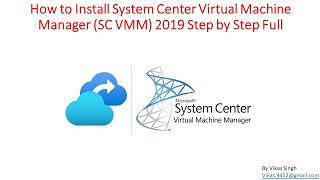 HD
HD HD
HD

 HD
HD HD
HD HD
HD HD
HD HD
HD HD
HD HD
HD HD
HD HD
HD