How to Create Android App for Arduino Sensor Monitoring over Bluetooth using android studio HD
Download Circuit Diagram and Programming: https://www.electroniclinic.com/how-to-create-android-app-for-arduino-sensor-monitoring-over-bluetooth/ Related tutorials: Learn how to create an Android App to control an LED: https://youtu.be/GwgTlxLSeZ8 Learn how to make a schematic and PCB using Cadesoft Eagle: https://youtu.be/3TlzoF0YpH8 Bluetooth Module Basics AT Commands: https://youtu.be/2fISwoemKIw Support me on Patreon and get access to hundreds of projects: https://www.patreon.com/ElectroniClinic sign up for a free account and download hardware designing and programming books: https://amzn.to/2WeBCw1 *********** free Amazon Business Account: https://amzn.to/2MiPiBT ************ Project Description: ******************** In today’s episode, you will learn how to create your own android cell phone application for monitoring any Sensor using Arduino, HC-05 Bluetooth module and an Android cell Phone. For the best understanding, I am using a variable resistor as the sensor. Later this variable resistor can be replaced with any sensor you want. This sensor monitoring application is designed using Android Studio. This is version 2 of the Android cell phone application designing. While in version 1 of the android cell phone application designing, I created an application to control an LED using only two buttons Light ON and Light OFF. I will provide a link in the description if you want to watch this tutorial. In this episode, we will cover 1. Complete circuit diagram explanation 2. Interfacing 3. Arduino programming 4. Step by Step android cell phone application designing using Android Studio and finally 5. Testing ******************** Amazon Purchase links: ***************** Arduino Uno https://amzn.to/3da4HDa Arduino Nano https://amzn.to/3stJMBe Bluetooth Module: Hc-05: https://amzn.to/3m2b6V0 Potentiometer: https://amzn.to/2PehJHH Other Must-Have Tools and Components: Arduino Uno, Nano, Mega, Micro "All types of Arduino Boards": https://amzn.to/3fk5OTi Top Arduino Sensors: https://amzn.to/3vZbnfM Super Starter kit for Beginners https://amzn.to/3cq56C5 Top Oscilloscopes https://amzn.to/3ctF3d8 Variable Supply: https://amzn.to/2PEAqE7 Digital Multimeter: https://amzn.to/2QGRPg1 Top Soldering iron kits: "best" https://amzn.to/39nqDtb Top Portable drill machines: https://amzn.to/3suQMh7 Jumper Wires: https://amzn.to/2NYPEDA 3D printers: https://amzn.to/3ruG1dt CNC Machines: https://amzn.to/3cuZWVv Electronics Accessories: https://amzn.to/3sueV7z Hardware Tools: https://amzn.to/3m9UhaN DISCLAIMER: This video and description contain affiliate links, which means that if you click on one of the product links, I will receive a small commission. This helps support the channel and allows me to continue to make videos like this. Thank you for your support! **************** For More Projects and Tutorials visit our Website: www.electroniclinic.com Follow me on Facebook: ht
 HD
HD HD
HD HD
HD HD
HD HD
HD
 HD
HD HD
HD![#1.4 Android Kotlin Tutorial: How to run Android app in Emulator [ AVD ]](https://i.ytimg.com/vi/JCXYtOtRRSs/mqdefault.jpg) HD
HD HD
HD HD
HD HD
HD HD
HD HD
HD HD
HD HD
HD HD
HD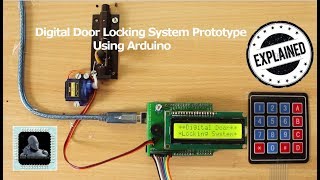 HD
HD HD
HD HD
HD HD
HD
 HD
HD HD
HD HD
HD HD
HD HD
HD
 HD
HD HD
HD HD
HD HD
HD